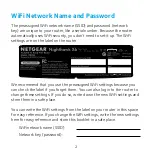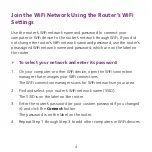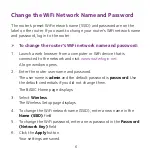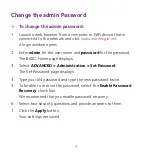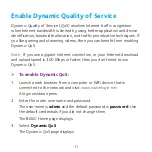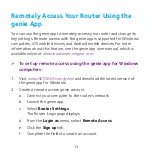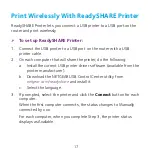14
3. Log in to your remote access genie account.
The genie app determines if the router is registered with your
genie account. If the router is not registered, follow the onscreen
instructions.
After the router registers with your genie account, a cloud icon
displays on the page. You can now remotely access your router from
the genie app that is installed on your computer.
Remotely Access Your Router With
ReadyCLOUD
ReadyCLOUD allows you to remotely access files on a USB storage device
connected to the router. For more information about using ReadyCLOUD,
see the ReadyCLOUD user manual for routers, which is available online at
.
¾
To set up your ReadyCLOUD account and register your
router:
1. Create a ReadyCLOUD account:
a. Visit
and click the
Sign In
link.
The Sign In page displays.
b. Click the
Create Account
link, complete the fields to set up your
account, and click the
Create
button.