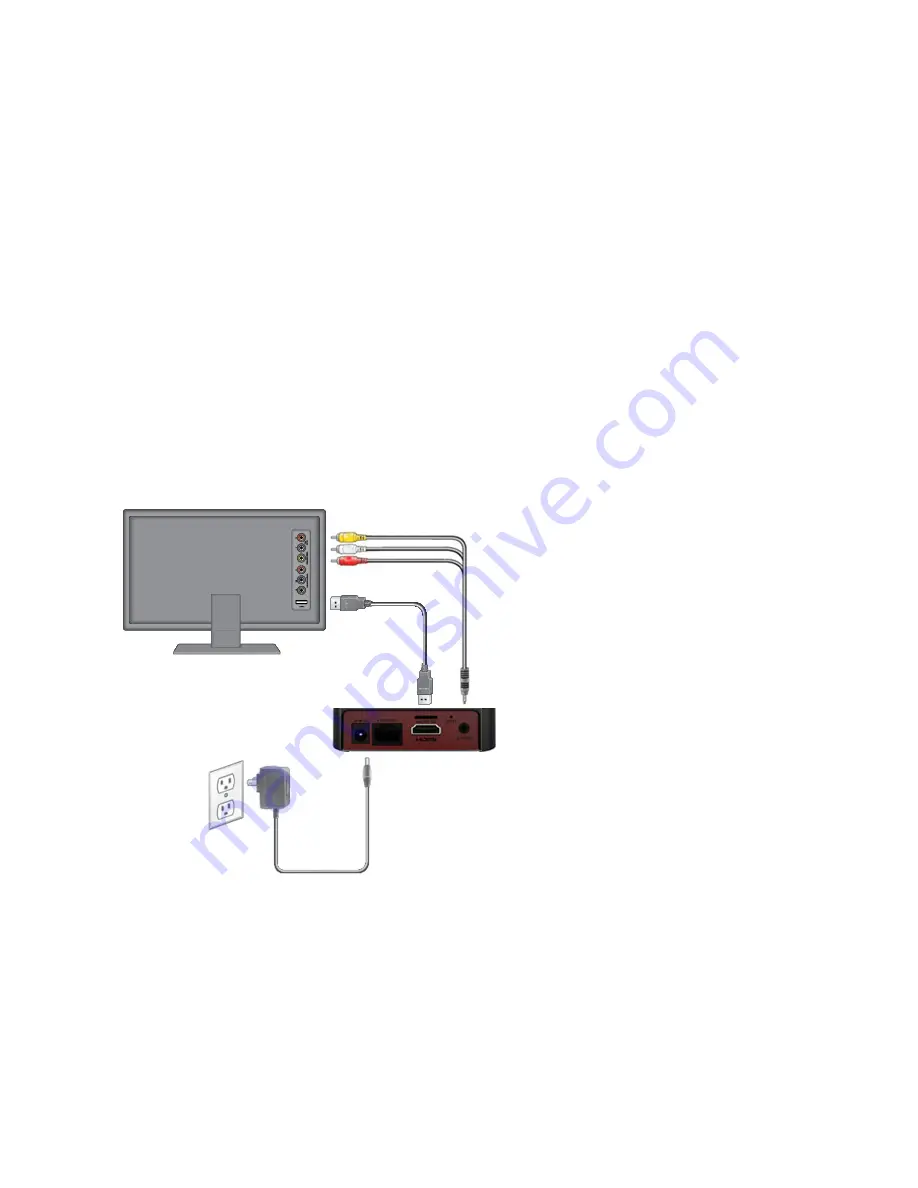
5
Connect to the TV
1.
Make sure that your TV is on and set to display the correct video
input.
2.
Connect an HDMI cable (sold separately) to the HDMI port on your
player and to the
HDMI IN
port on your TV. Alternatively, if your TV
does not have an HDMI port, you can connect using the AV
composite cable. When the HDMI cable is connected, there is no
output to the AV composite port.
TIP:
HDMI supports 5.1
surround sound (if available).
You do not need a separate
audio cable.
(optional)
3.
Connect the power adapter to your player, and plug it into an
electrical outlet.
Summary of Contents for NTV300SL
Page 1: ...Getting Started...
Page 17: ...17...
Page 18: ...18...
Page 20: ...N E T G E A R Inc 350 E Plumeria Drive San Jose CA 95134 1911 USA November 2012...






































