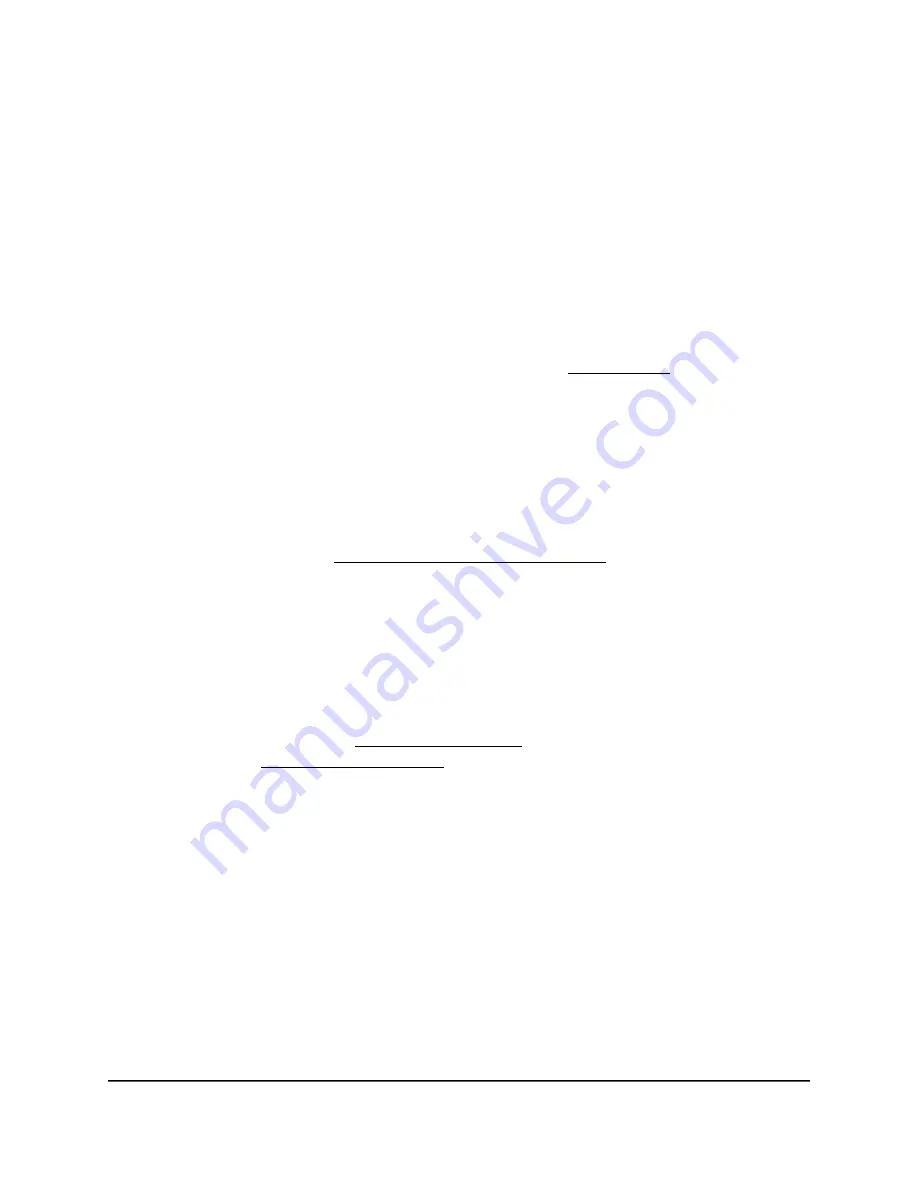
Overview
The router provides five Gigabit Ethernet copper ports, one of which is a dedicated
Internet uplink port. All copper ports use RJ-45 connectors. The router integrates a
Stateful Packet Inspection (SPI) firewall and provides instant Virtual Private Network
(VPN) technology for remote access (client-to-site) and office-to-office (site-to-site)
connectivity. The IPSec encryption options include 56-bit DES, 168-bit 3DES, and 128-,
192-, and 256-bit AES. The authentication options include SHA-1 and MD5. The router
also supports VPN passthrough.
Note:
For information about application examples, see Applications on page 14.
The router provides management options that let you discover the router on the network
and configure, monitor, and control the router:
•
Local browser–based management interface
. You must access the local
browser–based management interface, in this manual referred to as the local browser
interface, to set up the WAN (Internet) connection and basic settings of the router.
For more information about the local browser interface, see the user manual, which
you can download from netgear.com/support/download/.
•
NETGEAR Insight mobile app
. After you set up the WAN connection of the router
using the local browser interface, you can use the NETGEAR Insight mobile app to
discover the router on the network and add the router to the NETGEAR Insight app.
Doing so allows you to set up the router in the network and manage and monitor
the router remotely from your smartphone. You can choose from four methods to
add the router to the NETGEAR Insight app: You can scan your network for the router,
scan the QR code or the barcode of the router, or add the serial number of the router.
For more information, visit netgear.com/insight and see the NETGEAR knowledge
base articles at netgear.com/support/.
•
Insight Cloud portal
. As an Insight Premium or Pro user, after you set up the WAN
connection of the router using the local browser interface, you can use the NETGEAR
Insight Cloud portal to set up the router in the network, perform advanced remote
management, monitor the router, analyze the router and network usage, and, if
necessary, troubleshoot the router and the network.
You can install the router freestanding (on a desktop), wall-mounted, using the
VESA-standard mounting holes and supplied wall-mount kit, or rack-mounted in a
standard 19-inch rack, using the supplied rack-mount kit. The router is IEEE compliant
and offers low latency. All ports can automatically negotiate to the highest speed, which
makes the router very suitable for a mixed environment with Gigabit Ethernet and Fast
Ethernet.
Hardware Installation Guide
5
Introduction
Insight Instant VPN Router BR500






































