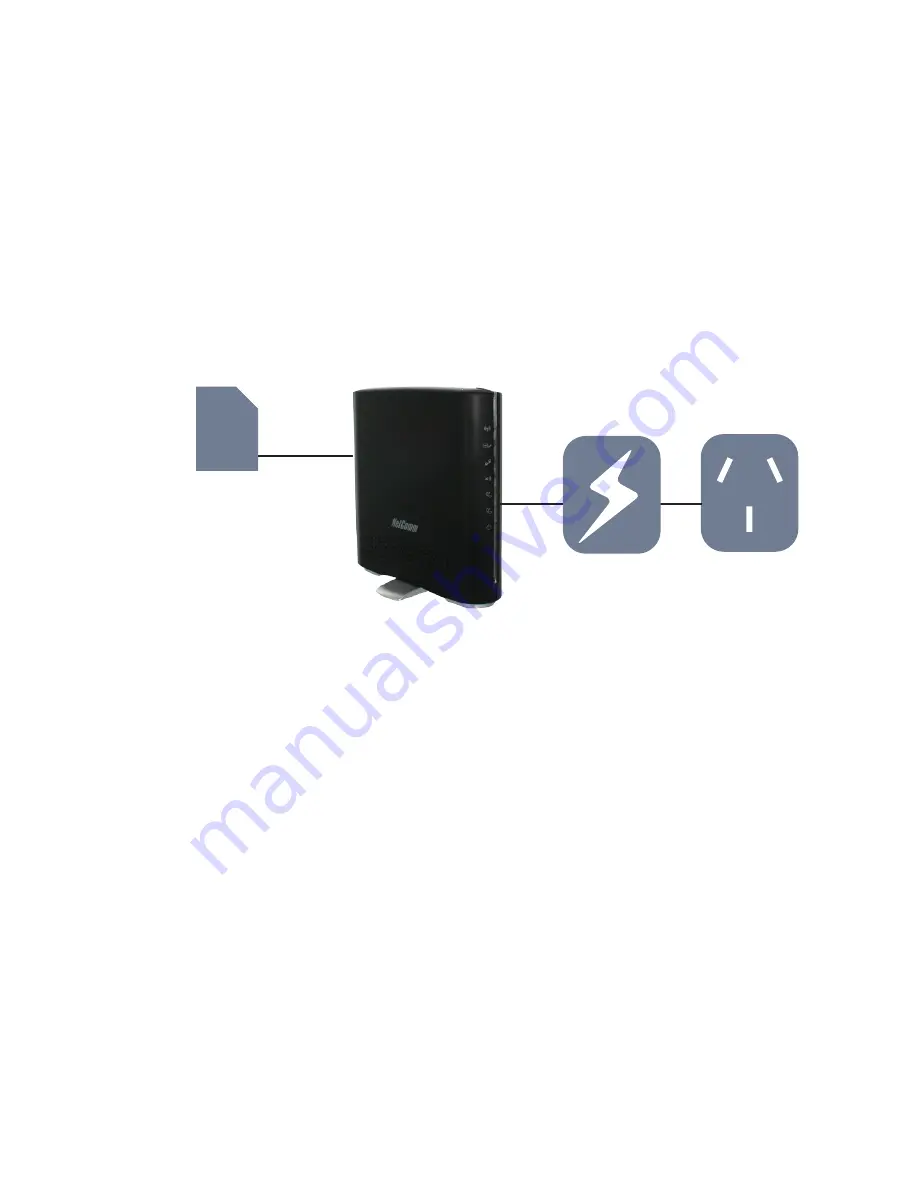
1. Attach the
supplied antenna
to the port labelled
3G Antenna
on the back of
the MyWay (this should be attached in a clockwise direction).
2. Insert your
SIM card
into the SIM slot (you should hear it click into place).
3. Connect the
power adapter
to the power socket on the back of the MyWay.
4. Plug the power adapter into the
wall socket
and switch on the power.
5. Wait approximately
60 seconds
for the MyWay to power up.
6. The MyWay will attempt to automatically detect the connection details from
your SIM card. This can take up to
2 minutes
.
Hardware installation
1
Power
adapter
Power
point
SIM Card










