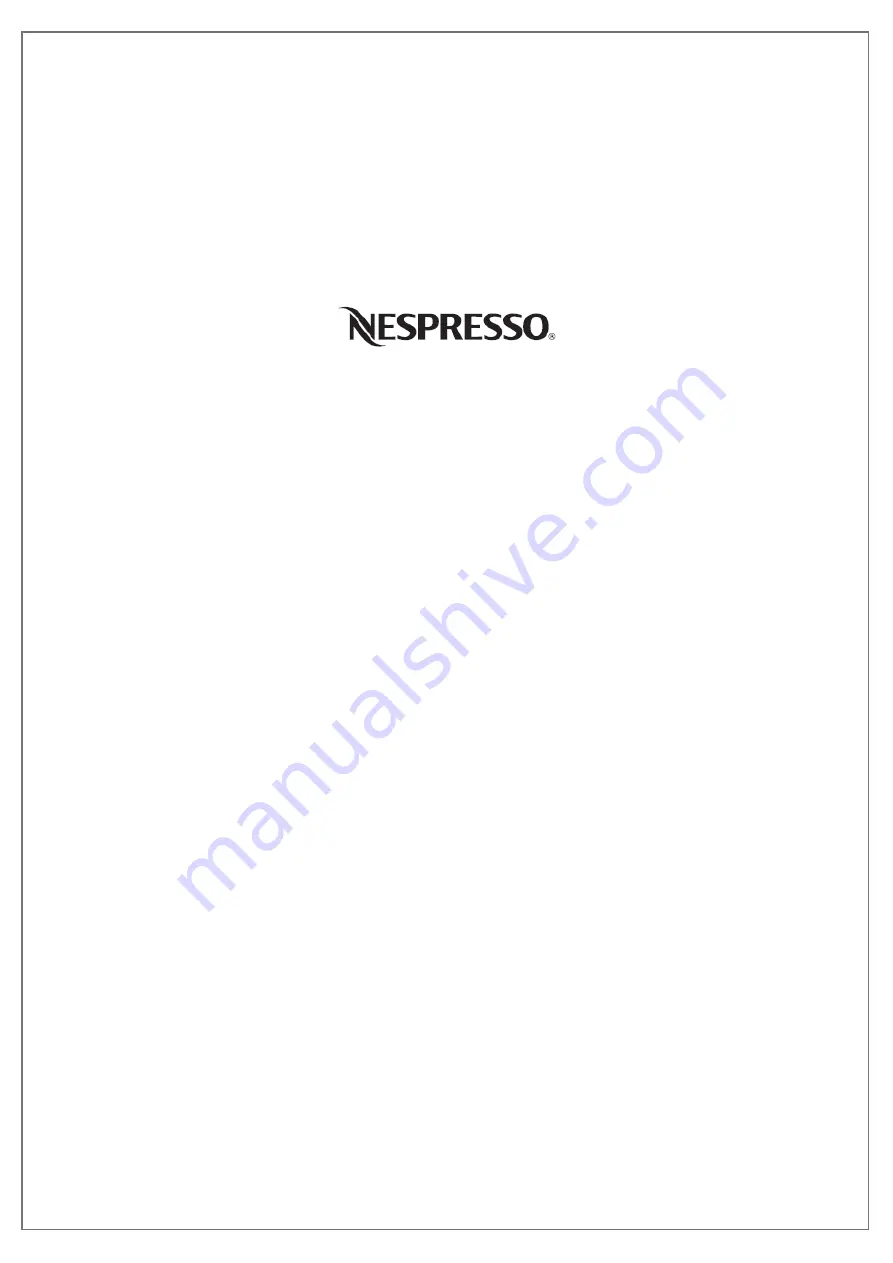
pg. 1 TQM_057 Effective: September 2016
Business Solutions
Australia & New Zealand
DESCALING INSTRUCTIONS
For Professional Machines:
Gemini, Cappuccinatore and Zenius
An expert is available to help you 24/7 on AU 1800 182 206 or NZ 0800 466 060 (Toll free)