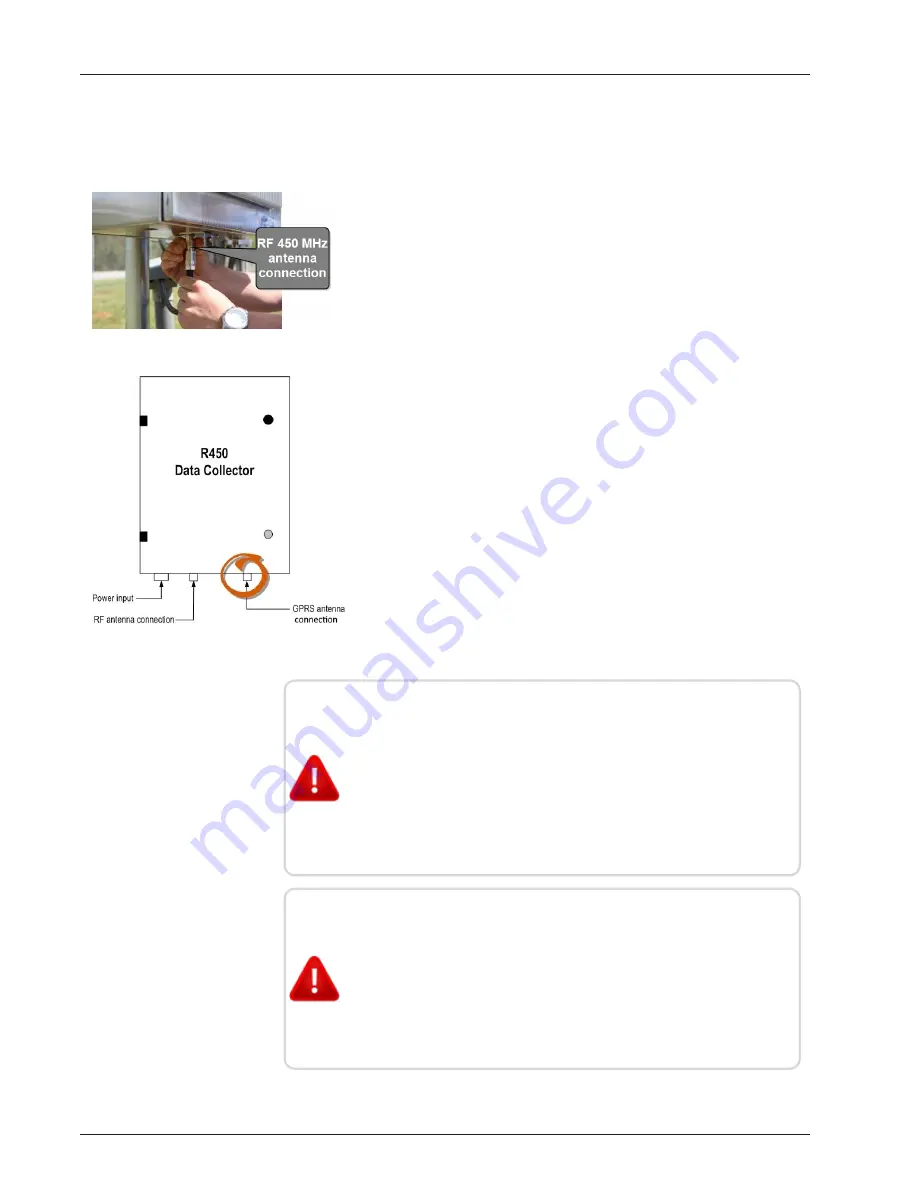
Attaching the RF 450 MHz Antenna Cable
To attach the RF 450 MHz antenna cable to the RF antenna R450 DC,
complete the following steps.
1. Locate the RF 450 MHz antenna cable that extends from the
RF 450 MHz antenna cable conduit. See Figure 75.
Figure 75 – RF 450 MHz Antenna Connection
2. Connect the RF 450 MHz antenna cable to the RF 450 MHz
antenna connector located on the bottom of the R450 DC. See
Figure 76. Tighten the coaxial connector to 14 in-lb. (1.58 Nm).
Figure 76 – Antenna Connections
WARNING: Give special consideration when the RF antenna
R450 DC is installed inside a building.
The screen (shield) of the coaxial cable must be connected
to the earth (grounded) at the entrance to the building. This
should be done in accordance with applicable national
electrical installation codes (Section 820.93 of the National
Electrical Code, ANSI/NFPA 70).
AVERTISSEMENT: Soyez particulièrement attentif lorsque
l’antenne RF de l’enregistreur de données R450 est installée
à l’intérieur d’un bâtiment. Vous devez connecter l’écran
(blindage) du câble coaxial à la terre (mise à la terre) à
l’entrée du bâtiment. Procédez conformément aux codes
nationaux d’installation électrique applicables (section
820.93 du National Electrical Code, ANSI/NFPA 70).
R450 Data Collector Installation and Maintenance Guide
101
Appendix A: RF Antenna Installation
Summary of Contents for R450
Page 2: ......
Page 3: ...R450 Data Collector Installation and Maintenance Guide ...
Page 8: ...This page intentionally left blank ...
Page 143: ......






























