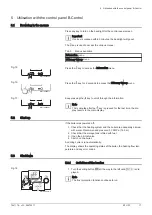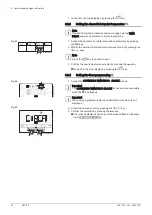Parameter
Unit
DATE
Can be set from 1 to 31
available
MONTH
Can be set from 1 to 12
available
YEAR
Can be set from 2000 to 2100
available
8.2
Setting the parameters
8.2.1
Modifying the User parameters
Caution
Altering the factory settings may impair operation of the appliance.
1. Access the User menu.
Important
The User menu is only available when the icon flashes.
2. Select the desired sub-menu by pressing the or key.
3. Confirm the selection by pressing the
key.
4. Select the required parameter by pressing the or keys to scroll
through the list of adjustable parameters.
5. Confirm the selection by pressing the
key.
6. Modify the value of the parameter using the or keys.
7. Confirm the new value of the parameter by pressing the
key.
8. Go back to the main display by pressing the
h
key.
For more information, see
Browsing in the menus, page 19
8.2.2
Setting the heating
Caution
Altering the factory settings may impair operation of the appliance.
Note
The heating mode can be managed using the TIME PROG menu.
1. Access the heating parameters by pressing the key.
2. Select the desired circuit, if there are several PCBs, by pressing the
or key.
3. Confirm the selection by pressing the
key.
The status of the heating and the associated heating water tem
perature set point are displayed alternately.
4. Select the mode to be modified by pressing the or key:
ON mode = comfort
ECO mode = reduction
5. Modify the heating water temperature set point for the selected
mode by pressing the or key.
Note
Press the
h
key to cancel all input.
6. Confirm the new temperature set point by pressing the
key.
Fig.39
MW
-5
0
0
0
0
0
8
-2
Fig.40
MW
-5
0
0
0
0
4
0
-6
Fig.41
MW-5000144-3
Fig.42
MW-3000249-4
8 Control panel settings IniControl 2
7641178 - v03 - 25072017
EFU FF
29