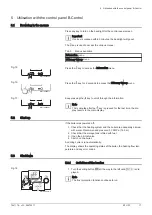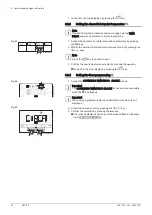6 Utilisation with the control panel IniControl 2
6.1
Browsing in the menus
Press any key to turn on the backlight for the control panel screen.
Important
If no key is pressed within 3 minutes, the backlight will go out.
Press the 2 right-hand keys together to access the different menus:
Tab.4
Menus available
Information menu
User menu
Installer menu
Manual Forcing menu
Malfunction menu
COUNTERS sub-menu
TIME PROG sub-menu
CLOCK sub-menu
PCB selection menu
Note
The icon is displayed only if an optional PCB has
been installed.
Note
The different menus are only accessible when the icons flash.
Press the key to:
access the next menu,
access the next sub-menu,
access the next parameter,
increase the value.
Press the key to:
access the previous menu,
access the previous sub-menu,
access the previous parameter
decrease the value.
Press the confirmation key
to confirm:
a menu,
a sub-menu,
a parameter,
a value.
When the temperature is displayed, briefly pressing the back key
h
will
return to the time display.
6.2
Start-up
If the boiler was powered off:
1. Check that the heating system and the boiler are adequately primed
with water. Recommended pressure: 0.15 MPa (1.5 bar).
2. Check that the storage tank is filled with fuel.
3. Open the oil inlet valve.
4. Switch on the boiler.
A venting cycle is run automatically.
Fig.20
MW-2000369-1
Fig.21
MW-1000576-1
Fig.22
MW-2000370-1
Fig.23
MW-2000371-1
6 Utilisation with the control panel IniControl 2
7641178 - v03 - 25072017
EFU FF
19