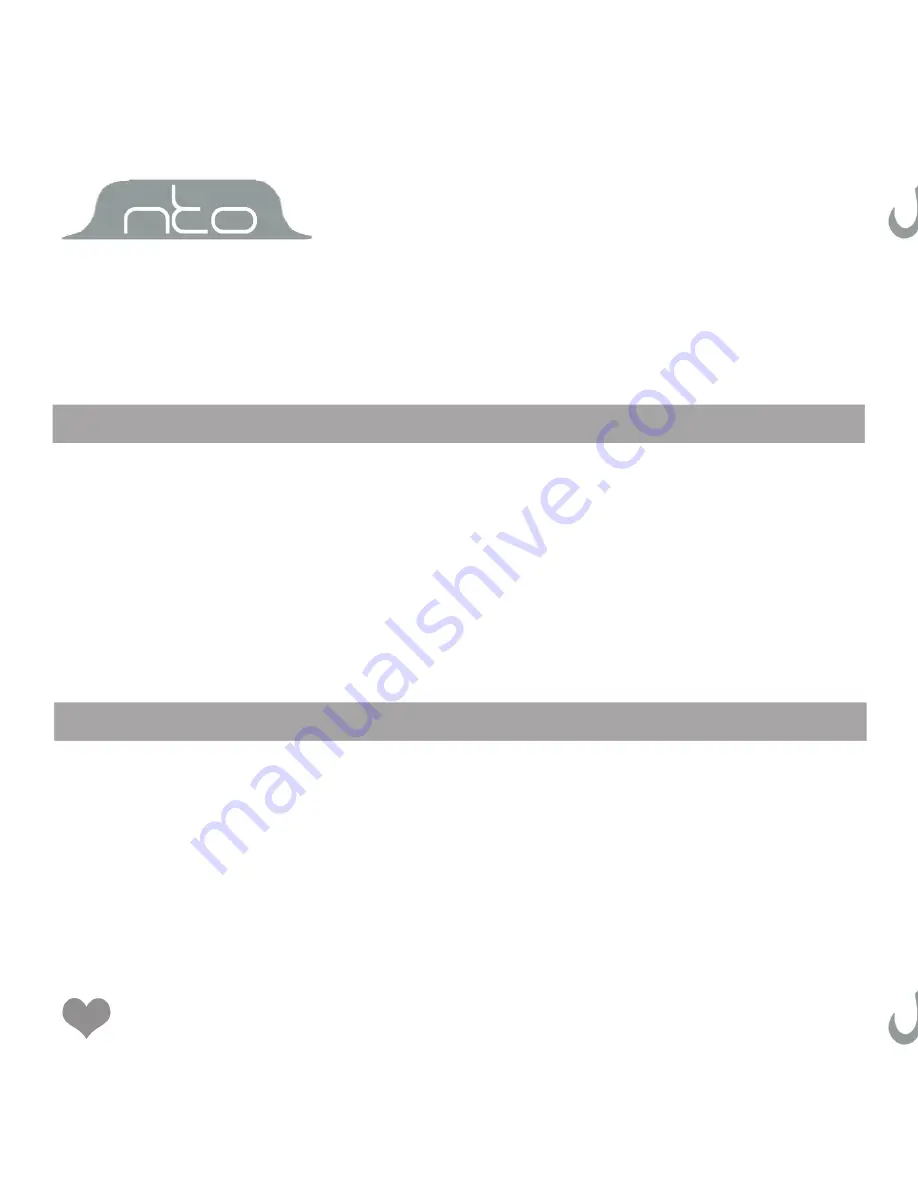
When NTO is in non-USB mode, NTO would power off automatically if there is no
operation during the time, which is set in “Setup -> Power Set”. (Please refer to
“Setup” for details.)
HOLD
This function is used to prevent the buttons from being operated accidentally. To
lock all buttons please simply lock [HOLD] switch, a lock icon would appear on the
screen, and no button would be able to operate. To release the lock status, please
unlock [HOLD] switch. If try to power on while [HOLD] switch is locked, NTO would
power off automatically shortly after prompting “Key Locked”, please unlock [HOLD]
switch, then try again.
Reset
In case NTO doesn’t response to any operation, poke the “RESET Hole” where on
NTO to power off. You need to power on NTO again for complete, the settings of
NTO would return to the last effective settings before restarting, and all fi les saved
in NTO may be lost.
9
10
Summary of Contents for NTO
Page 16: ...Fig 3 2 Fig 3 3 11...















































