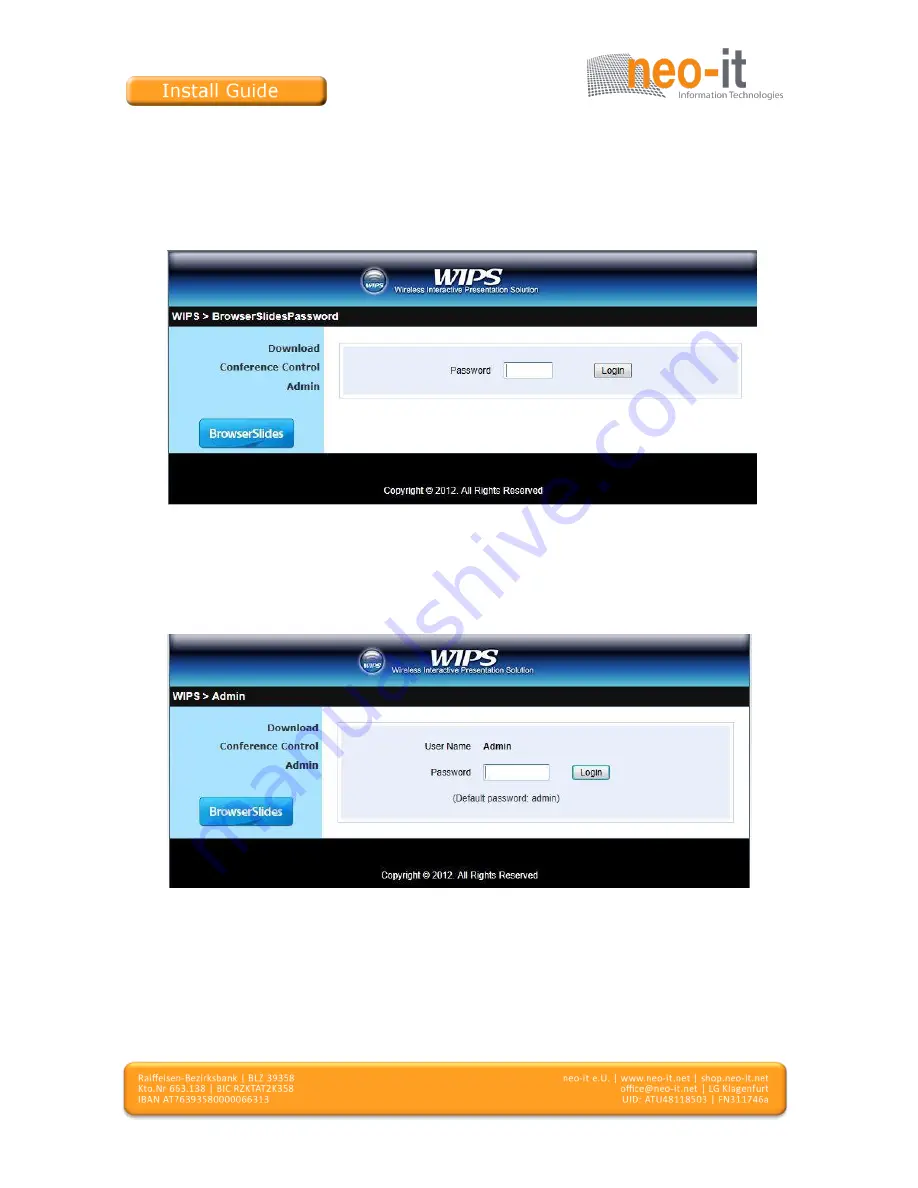
Seite
48
von
58
10.4 BrowserSlides
1) Press the “BrowserSlides” button to enter the BrowserSlides page.
2) Enter the password if necessary. (Default password: Same as Code)
3) Start to receive the projecting slides.
10.5 Admin
1) Click [Admin] and then enter the password to login web admin page.
(Default Password: admin)

























