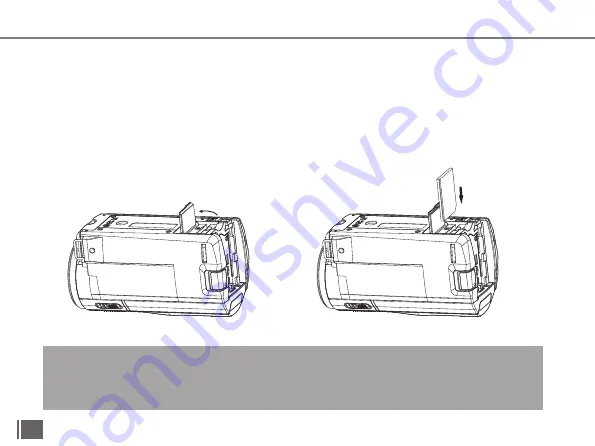
2
Start
to
use
2
.
1Installation
of
the
memory
card
This
machine
needs
to
install
the
memory
card
,
please
follow
the
instructions
.
2
.
1
.
1Open
the
memory
card
cover
.
2
.
1
.
2 Insert
the
memory
card
in
the
direction
shown
and
push
it
inward
until
you
hear
a
click
.
2
.
1
.
3 Close
the
memory
card
cover
.
Notice
:
Please
use
a
regular
brand
of
Class
6
or
above
memory
card
.
Do
not
insert
or
remove
the
memory
card
during
work
,
which
may
damage
the
memory
card
or
lose
data
!
Some
memory
cards
may
cause
the
unit
to
crash
or
work
improperly
.
If
the
“
Card
is
Full”
is
displayed
,
Indicates
that
the
card
is
full
.
Replace
the
memory
card
or
delete
the
file
.
7
Open the SD card cover according
to the direction of arrow
Insert
the
SD
card
according
the
direction
of
arrow
























