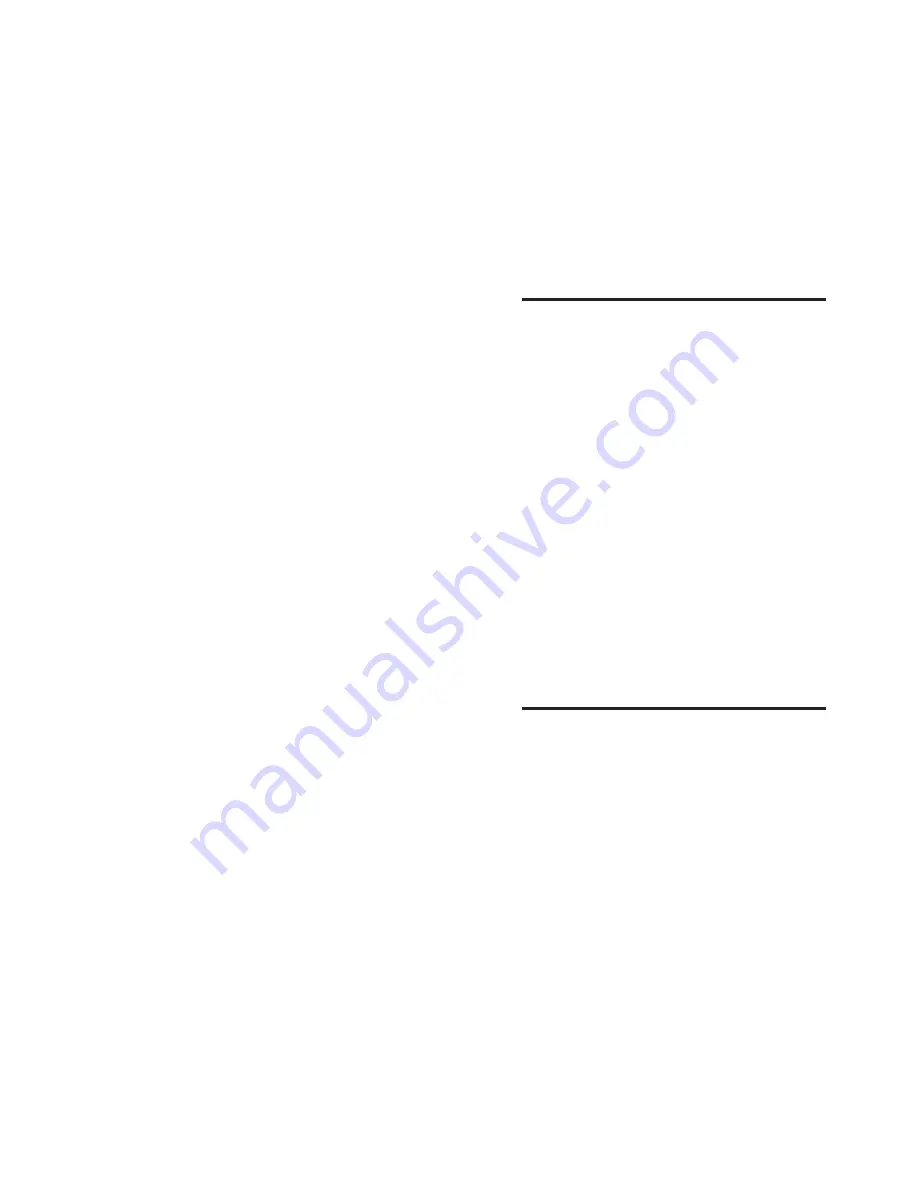
en
Odours
14
Taking out the vegetable container
cover
■
Lift cover, pull forwards and swivel
out to the side.
Inserting vegetable container cover
and partition
~
Fig.
,
1.
Insert vegetable container cover.
2.
Insert partition.
Note:
In order to be able to insert
the partition, you must set the
humidity controller to the lowest air
humidity setting.
Telescopic rails
~
Fig.
-
Removing telescopic rails
1.
Pull out telescopic rail.
2.
Push lock in the direction of the
arrow.
3.
Detach telescopic rail from the rear
pin.
4.
Push telescopic rail together, push
backwards above the rear pin and
disengage.
Installing telescopic rails
1.
Place the extended telescopic rail on
the front pin.
2.
Pull the telescopic rail forwards
slightly until it engages.
3.
Insert telescopic rail on the rear pin.
4.
Push lock backwards.
Condensation channel
~
Fig.
.
Regularly clean the condensation
channel and drainage hole with a cotton
bud or similar implement to ensure that
the condensation can drain.
l
Odours
Odours
If you experience unpleasant odours:
1.
Switch off the appliance with
the On/Off button
#
.
2.
Take all food out of the appliance.
3.
Clean the inside.
~
"Cleaning"
on page 13
4.
Clean all packages.
5.
Seal strong smelling food in order
to avoid odours from forming.
6.
Switch the appliance on again.
7.
Store food in the appliance.
8.
Check whether the formation of
odours is still occurring after
24 hours.
9
Lighting
Lighting
Your appliance features a
maintenance-free LED light.
Only customer service or authorised
technicians may repair the light.
Summary of Contents for KI841 Series
Page 1: ...en User manual Refrigerator KI841 KI851...
Page 18: ...6...
Page 19: ...2 h X P H C h e e s e C C Alarm Super 6XSHU ODUP...
Page 20: ......
Page 21: ...1 3 2...
Page 22: ......
Page 23: ...8001020588 8001020588 9607 en...























