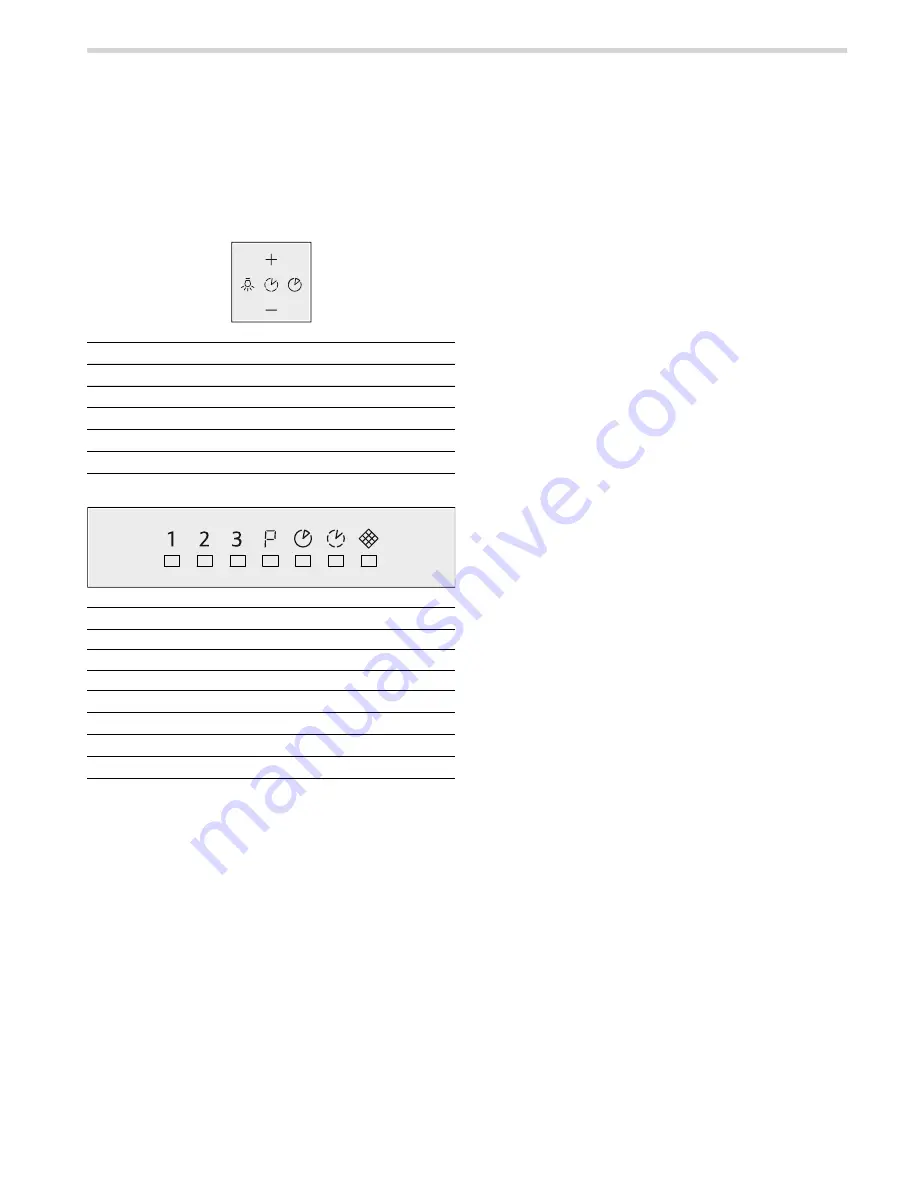
6
Operating the appliance
These instructions apply to several appliance variants. It is
possible that individual features are described which do not
apply to your appliance.
Note:
Switch on the extractor hood when you start cooking and
switch it off again several minutes after you have finished
cooking. This is the most effective way of removing the kitchen
fumes.
Remote control
LED status bar
Setting the fan
Switching on
1.
Press the
@
button.
The fan starts at fan level 2.
2.
Press the
@
or
A
button to set a different fan level.
The set fan level is displayed in the LED status bar.
Switching off
Press the
A
button until the appliance switches off.
Intensive setting
You can use the intensive setting if there is a large build-up of
odours and fumes/vapours.
Press the
@
button.
˜
flashes in the LED status bar.
Note:
The run time of the intensive mode is 4 minutes. Once
this time has elapsed, the appliance switches back to fan level
2.
Interval ventilation
With interval ventilation, the ventilation system switches on
automatically at the set level for 10 minutes every hour.
1.
Switch off the appliance.
Notes
■
Press the
A
button until the appliance switches off.
■
or
press the
8
button.
2.
Press the
8
button.
3.
Set the fan level.
Note:
The interval ventilation is only activatable in fan levels
1-3.
4.
Press the
8
button.
The set fan level and
8
flash in the LED status bar.
Fan run-on
With fan run-on, the appliance switches off automatically after
10 minutes.
Press the
9
button.
The set fan level and
9
light up in the LED status bar.
Note:
The fan run-on is only activatable in fan levels 1-3.
Lighting
Switching on
The lighting can be switched on and off independently of the
ventilation system.
Press the
6
button.
Switching off
Press the
6
button.
Setting the brightness
Press and hold the
6
button until the desired brightness is
reached.
Saturation indicator
If the filters are saturated, the following symbols flash:
■
Metal grease filters
: 1,2 and
7
.
■
Activated charcoal filters
: 3,
˜
and
7
.
If you have not yet done so, perform the following steps now:
■
Clean the metal grease filters or replace the activated
charcoal filters; see section
Cleaning and maintenance
or the
'CleanAir air recirculation module' printed supplement.
■
Reset the saturation indicator; see section
Cleaning and
maintenance
.
Resetting the saturation indicator
Press the
9
button.
An audible signal sounds for 3 seconds.
Note:
The appliance switches off the saturation signal
automatically after 20 hours.
Explanation
6
Light on/off/dimming
@
Increase fan level
A
Reduce fan level
8
Interval ventilation
9
Fan run-on
Explanation
1
Fan level 1
2
Fan level 2
3
Fan level 3
˜
Intensive mode
8
Interval ventilation
9
Fan run-on
7
Saturation indicator
Summary of Contents for I92CM67N0
Page 1: ... en Instruction manual EXTRACTOR HOOD I96CM 7N0 I99CM67N0 I92CM67N0 ...
Page 2: ......
Page 10: ......
Page 11: ......












