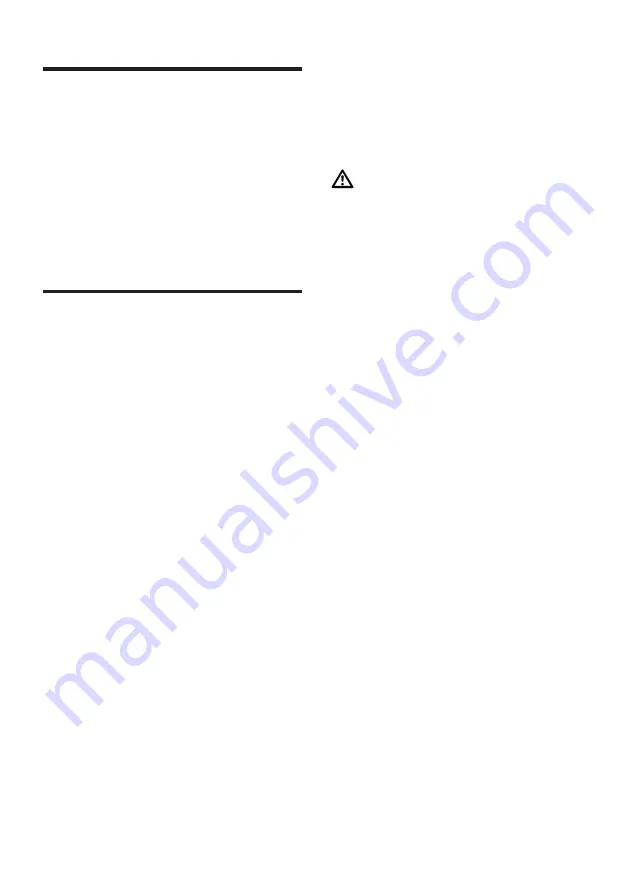
en
Defrosting
122
Defrosting
Defrosting
Observe the information when you
want to defrost your appliance.
Defrosting in the freezer com-
partment
The fully automatic NoFrost system
ensures that the freezer compartment
remains frost-free. Defrosting is not
required.
Cleaning and servicing
Cleaning and servicing
To keep your appliance working effi-
ciently for a long time, it is important
to clean and maintain it carefully.
Customer Service must clean inac-
cessible points. Cleaning by cus-
tomer service can give rise to costs.
Preparing the appliance for
cleaning
Find out how to prepare your appli-
ance for cleaning.
1.
2.
Disconnect the appliance from the
power supply.
Unplug the appliance from the
mains or switch off the circuit
breaker in the fuse box.
3.
Take out all of the food and store it
in a cool location.
Place ice packs (if available) onto
the food.
4.
Remove all fittings from the appli-
ance. →
Cleaning the appliance
Clean the appliance as specified to
ensure that it is not damaged by in-
correct cleaning or unsuitable clean-
ing products.
WARNING
Risk of electric shock!
¡
An ingress of moisture can cause
an electric shock.
▶
Do not use steam- or high-pres-
sure cleaners to clean the appli-
ance.
¡
Liquid in the lighting can be dan-
gerous.
▶
The rinsing water must not run
into the light.
ATTENTION!
¡
Unsuitable cleaning products may
damage the surfaces of the appli-
ance.
▶
Do not use hard scouring pads
or cleaning sponges.
▶
Do not use harsh or abrasive
detergents.
▶
Do not use cleaning products
with a high alcohol content.
¡
If you clean fittings and accessor-
ies in the dishwasher, this may
cause them to become deformed
or discolour.
▶
Never clean shelves or contain-
ers in the dishwasher.
1.
Prepare the appliance for cleaning.
→
2.
Clean the appliance, the fittings
and the door seals clean with a
dish cloth, lukewarm water and a
little pH-neutral washing-up liquid.
3.
Dry thoroughly with a soft, dry
cloth.
4.
Insert the fittings.
5.
Electrically connect the appliance.
6.
Summary of Contents for GI781 Series
Page 2: ...1 2 3 4 1 1 2 4 5 3 2...
Page 3: ...3 4 5...
Page 5: ...de 5 Technische Daten 26...
Page 81: ...nl 81 Servicedienst 103 Productnummer E nr en pro ductienummer FD 103 Technische gegevens 104...
Page 130: ......
Page 131: ......

























