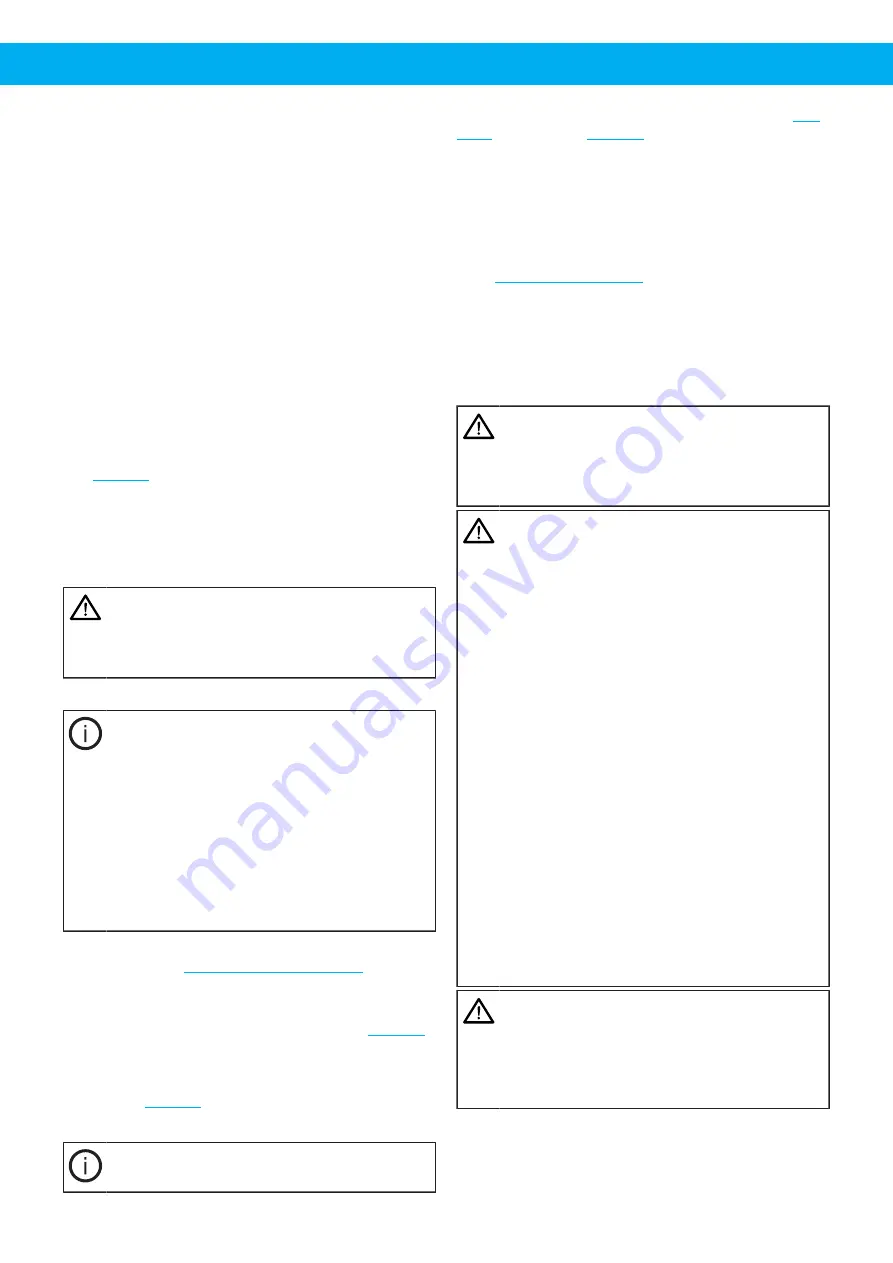
FlexPAK
5.8 Automatic bin emptying function
See the PLC Settings Manual.
5.9 Machining chips and swarf extrac-
tion
See the PLC Settings Manual.
5.10 Pneumatic filter cleaning valve
See the PLC Settings Manual.
5.11 Vacuum setpoint
Performance settings with two typical running modes:
1000 m3/h at -15 kPa, max vacuum 20kPa or 800 m3/h
at -20 kPa, max vacuum 35 kPa. The vacuum setpoint
can be switched between -20kPa and -35kPa by alter-
ing a terminal X2:1 in the control box. The default set-
ting is -20kPa.
See
item 4 and the wiring diagram.
5.12 Rotary valve
See the PLC Settings Manual.
5.13 Compressed air installation
WARNING! Risk of personal injury
• Use ear protection and safety goggles.
• The compressed air valve is to be locked in
the closed position during maintenance.
5.13.1 Requirements
NOTE!
• The specified air consumption of the unit is
limited to the short operation of the cleaning
valve.
• Take measures necessary to avoid water or
humidity in the compressed air when the unit
is installed in cold environments.
• If antifreeze additives are used, use them
continuously. Once added, the removal of the
antifreeze additive may cause the pneumatic
components to malfunction.
For air consumption, quality and maximum and minim-
um pressure, see
As new ducts may contain dirt, particles or debris, the
compressed air pipe is to be blown clean before con-
necting the unit. A compressed air filter, see
item 7, is to be installed to ensure the reliable and safe
operation of the unit. A compressed air valve, that
vents the remaining pressure of the unit, is to be in-
stalled, see
, item 6.
5.13.2 Installation
NOTE!
Secure the compressed air line properly.
Connect a compressed air supply to the inlet, see
, items 6 and 7.
Air pressure hoses are to be fitted together with
electrical cables with straps, alternatively in a com-
mon protective hose. Air pressure hoses are to be
anchored mechanically.
6 Maintenance
before carrying out any
maintenance work.
Maintenance work means that the equipment will
have to be opened and possibly dismantled. This may
constitute a risk and the maintenance personnel need
to know about the risks that may occur when acting
incorrectly.
WARNING! Explosion risk
Stop operation and clean the entire filter thor-
oughly from dust before any grinding, welding
or other hot works are performed on the filter
exterior or inlet.
WARNING! Risk of personal injury
• Always use an approved breathing mask,
goggles and gloves when replacing the dust
sack and other work that involves exposure
to dust.
• The motor, fan and air duct may become very
hot during operation.
• Use ear protection when the unit is in opera-
tion and work is carried out in the vicinity of
the upper section of the dust collector.
• Always disconnect the supply voltage with
the maintenance switch before any service,
whether mechanical or electrical.
• Always lock the maintenance switch in the
off position and, if possible, secure it with a
padlock.
• Always disconnect the compressed air sup-
ply before any service, whether mechanical
or electrical.
• Parts may be very heavy. Always use ad-
equate lifting equipment when handling
parts and consumables.
• Always use adequate safety measures when
performing work in an elevated position.
CAUTION! Risk of equipment damage
During maintenance, it may be necessary to re-
move the acoustic enclosure over the motor
while the motor is in operation. Take care to
prevent objects from falling down into the mo-
tor cooling fan.
21
Summary of Contents for FlexPAK Standard
Page 6: ...FlexPAK 13 12 10 9 7 8 2 1 3 4 6 5 11 3 11 7 8 9 12 13 15 14 18 19 10 17 4 16 15 20 5 6...
Page 7: ...FlexPAK 6 1 2 3 6 7 8 9 16 15 14 13 11 10 12 4 5 7 7...
Page 9: ...FlexPAK 2 1 4 5 6 8 7 9 3 9 1 1643 1mm 65 662 1mm 26 2 1771 4 1mm 70 13mm 10 9...
Page 10: ...FlexPAK 11 12 13 14 10...
Page 11: ...FlexPAK 15 A B 16 11...
Page 12: ...FlexPAK A B C 4x 17 8x 18 12...
Page 13: ...FlexPAK A 4x B 19 Min 2 1m 83 20 1 0m 39 4 21 13...
Page 14: ...FlexPAK A B C 22 23 14...
Page 29: ...FlexPAK SUV Solenoid upper valve TVFD Twin valve feed out device 29...
Page 34: ...www nederman com...









































