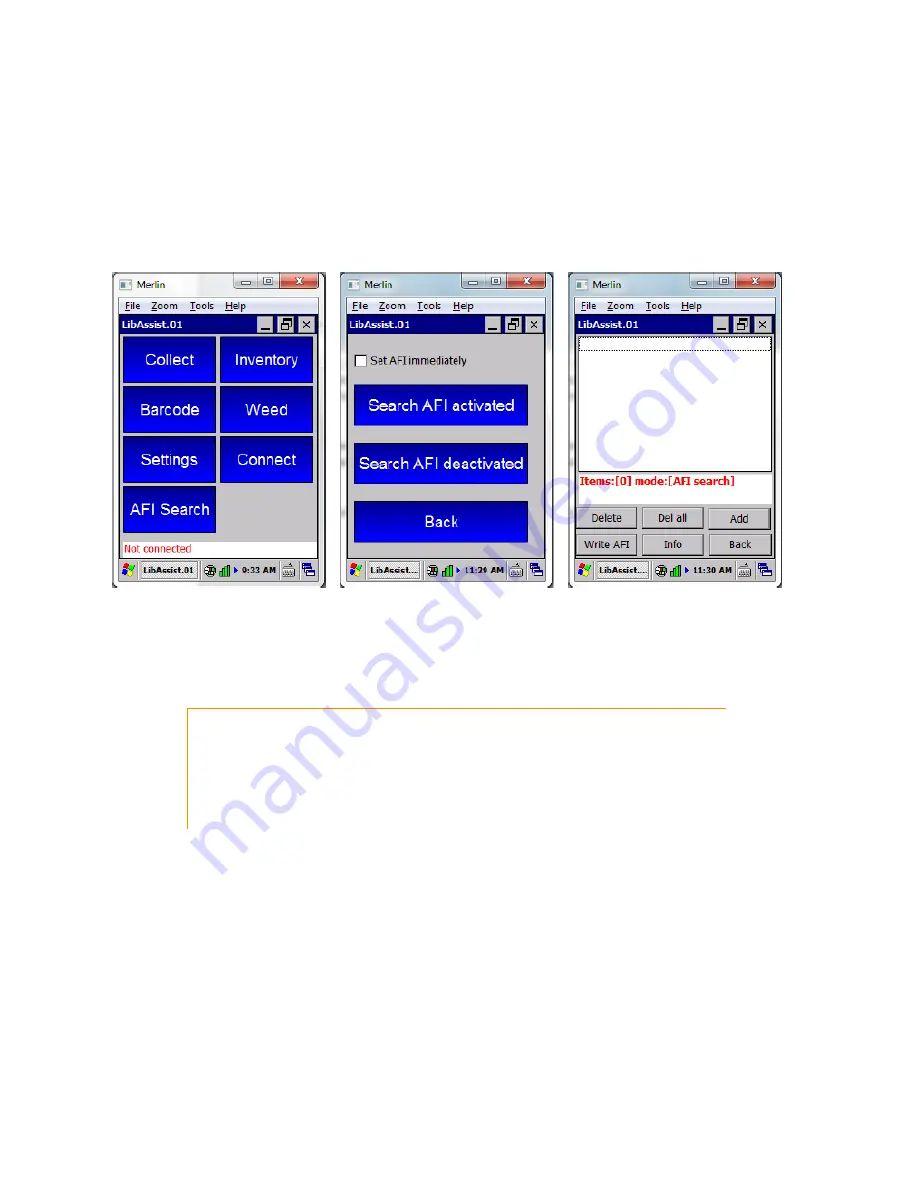
18
www.nedaplibrix.com
AFI values indicating that AFI is activated or deactivated can be set in the Settings’ Security-tab (from the
main menu) as well as the preferred behavior regarding errors encountered when trying to write AFI
values with the “Set AFI immediately” option on. Default behavior is to sound two beeps and continue
reading. This can be changed so that LibAssist stops on AFI writing errors and shows a message where
the offending item’s Item ID can be read. All items found with the search AFI value will be shown in the
search list.
If Set AFI immediately is left unchecked, LibAssist will always stop when it finds an item with the
searched AFI value. AFI can then be written with the Write AFI –button in the lower left corner of the
search view (shown on the right). Also when Set AFI immediately is checked and the error behavior is set
to Stop and show message, you can retry to write AFI with the Write AFI –button.
NOTE: AFI writing sometimes reports errors even when the AFI write was
successful. If in doubt, the item can be selected in the search list and rewritten
with the Write AFI –button. One final method with automatic AFI writing is to
select the item in the search list and click the Delete –button and then start
searching again by pressing the trigger.

















