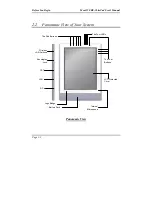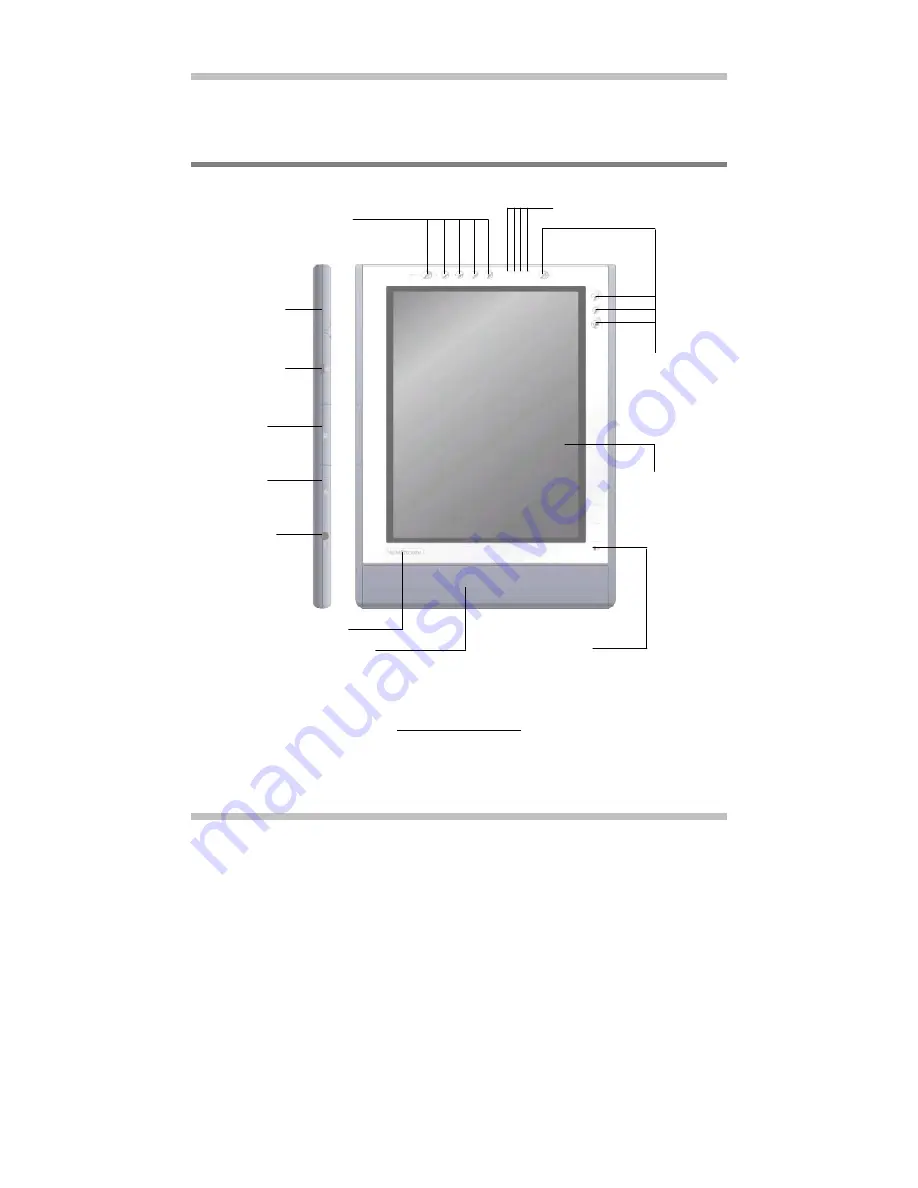Summary of Contents for Versa LitePad
Page 1: ...Model VERSA Litepad User s Manual...
Page 4: ...Model VERSA LitePad User s Manual Page IV This page is left blank intentionally...
Page 6: ...Contents Model VERSA LitePad User s Manual Page VI This page is left blank intentionally...
Page 10: ...Introduction Model VERSA LitePad User s Manual Page 1 4 This page is left blank intentionally...