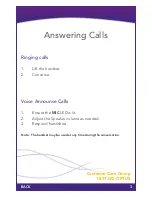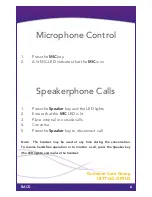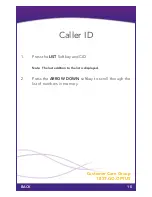Line Keys
Programmable Function Keys
To Program a Line key as a Programmable Function Key:
1.
Press the
Speaker
key.
2.
Dial Service Code
751
.
3.
Press the
Line Key
to be programmed.
4.
Dial the code for the desired feature plus additional
data if required from list on page 18.
5.
Press
Hold
.
6.
Press
Speaker
to hang up.
Note 1:
Service Code 00 will erase the function from the key.
Note 2: In some cases, the Hold key needs to be pressed before
pressing the Speaker key.
continued
BACK
17
Customer Care Group
1.877.GO.OPTUS