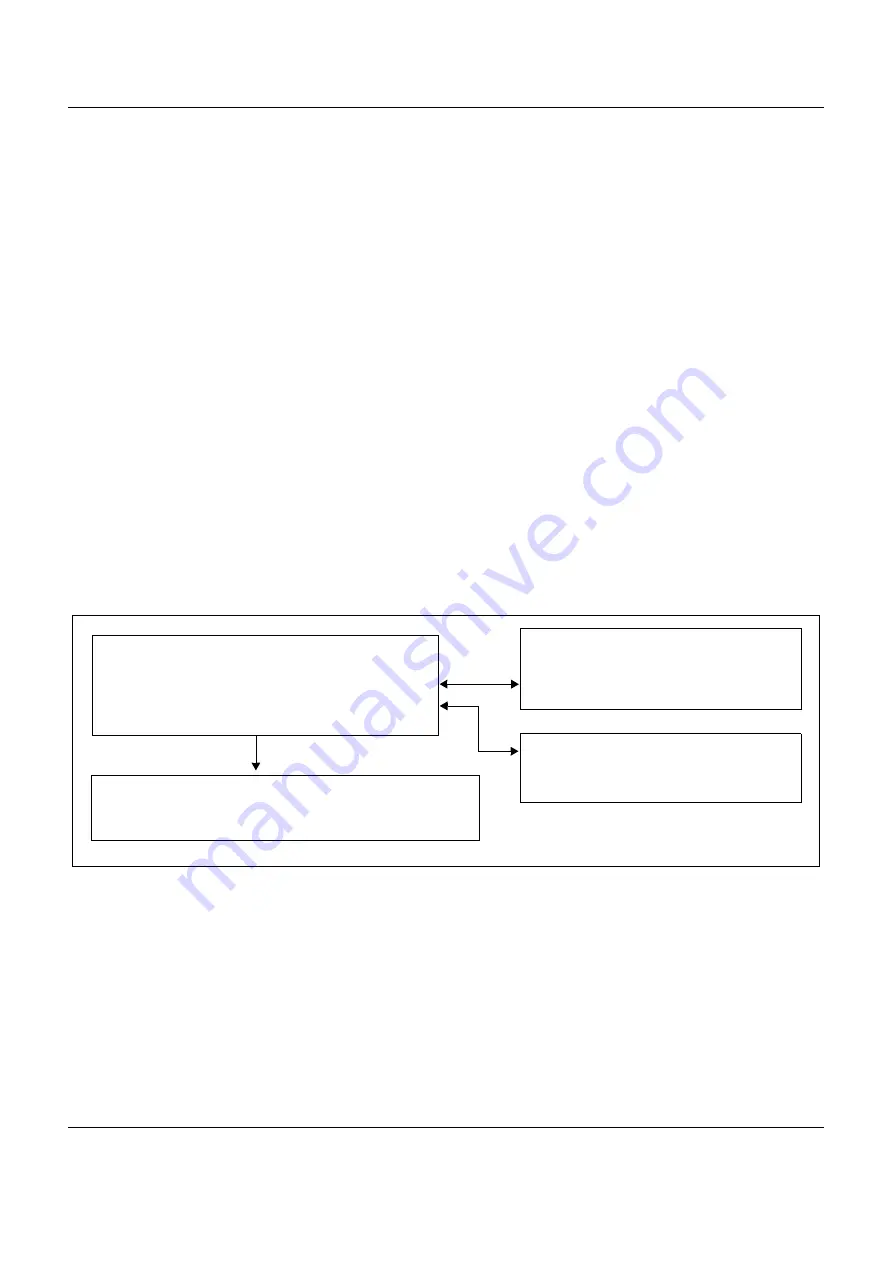
– 675 –
CHAPTER 6
Routine Maintenance Procedure
CHAPTER 6
Routine Maintenance Procedure
1. GENERAL
This chapter explains the routine maintenance procedure of SV8500 system.
Even if the system is operating normally, it is necessary to perform a routine check to prevent a fault occurrence
before it is too late to discover any latent cause of a fault.
This chapter categorizes the routine maintenance procedures of the Telephony Server into the following three
types, and explains the minimum required work steps and precautions pertaining to each of the following three
procedures.
•
Daily Maintenance Procedure
•
Monthly Maintenance Procedure
•
Quarterly Maintenance Procedure
2. FLOW OF PROCEDURES
The scheduling of routine maintenance (daily, monthly, quarterly) will vary depending on each installation
and organization. Figure 6-1 shows the flow of the routine maintenance procedures.
Figure 6-1 Flow of Procedures
Routine Maintenance Procedures
•
Daily Maintenance Procedures
•
Monthly Maintenance Procedures
•
Quarterly Maintenance Procedures
Routine Maintenance Check Lists
•
Recording of checked items
System Control
• Maintenance Command
Fault Repair Procedure
Summary of Contents for SV8500
Page 303: ...256 CHAPTER 3 System Messages Related call release result b7 b0 b7 0 1 Released Not released 4...
Page 547: ...500 CHAPTER 3 System Messages IP Address of when failed to LOGIN b7 b6 b5 b4 b3 b2 b1 b0 16 19...
Page 597: ...550 CHAPTER 4 Fault Repair Procedures This page is for your notes...
Page 728: ...681 CHAPTER 6 Routine Maintenance Procedure Condition And Cause Procedure and Parts Used...
Page 748: ...701 CHAPTER 7 Maintenance Commands SYSTEM SELECT 3 SW 1 8 Not used STS OFF Fixed...
Page 973: ......
Page 974: ...Printed in Japan 0901 020...
Page 975: ......






























