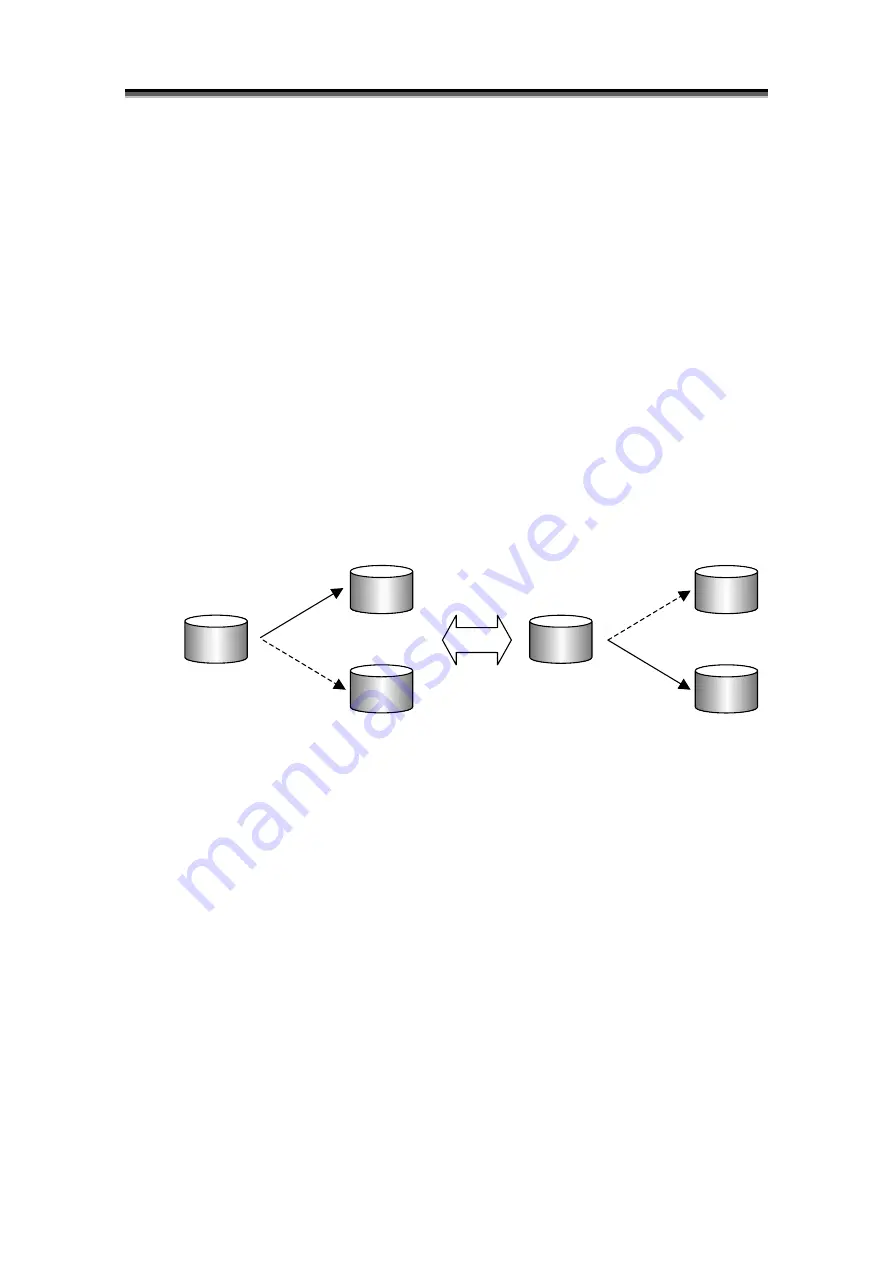
Chapter 1 Data Replication Overview
3
The procedure for backup from a replication volume is described below.
(1) During operation, the master volume (MV) and replication volume (RV) are connected.
(2) Suspend the production task and separate the replication volume (RV). Resume the task after
separation is complete.
(3) Use the separated replication volume (RV) to perform backup and the task in parallel. After
backup is complete, reconnect the replication volume (RV) (Reconnection takes only a short time
because only updated parts in the master volume are reflected to the replication volume (RV)).
[Using the Replication Volume as Disk Backup]
In this method, the replication volume is used as backup of the master volume. In this case, you do
not have to manage the existing magnetic tapes because they are not used as storage media.
When the restoration instruction is complete, you can use the backup data even if the actual data
replication has not been completed. If data to be accessed is not restored to the master volume, the
data in the replication volume is accessed. The user does not have to be aware of using which of the
master volume or replication volume.
This reduces the data restoration time substantially.
Figure 1-3 Using Replication Volume as Backup
The procedure for using a replication volume for backup is described below.
(1) Connect the replication volume 1 (RV1) to the master volume.
(2) Suspend the production task and separate the replication volume 1 (RV1). Resume the task after
connecting the replication volume 2 (RV2).
(3) After that, use the replication volume 1 (RV1) and replication volume 2 (RV2) alternately to
perform backup.
Master
(MV)
Replication 1
(RV1)
Replication 2
(RV2)
Separate
Connect
Master
(MV)
Replication 1
(RV1)
Replication 2
(RV2)
Connect
Separate












































