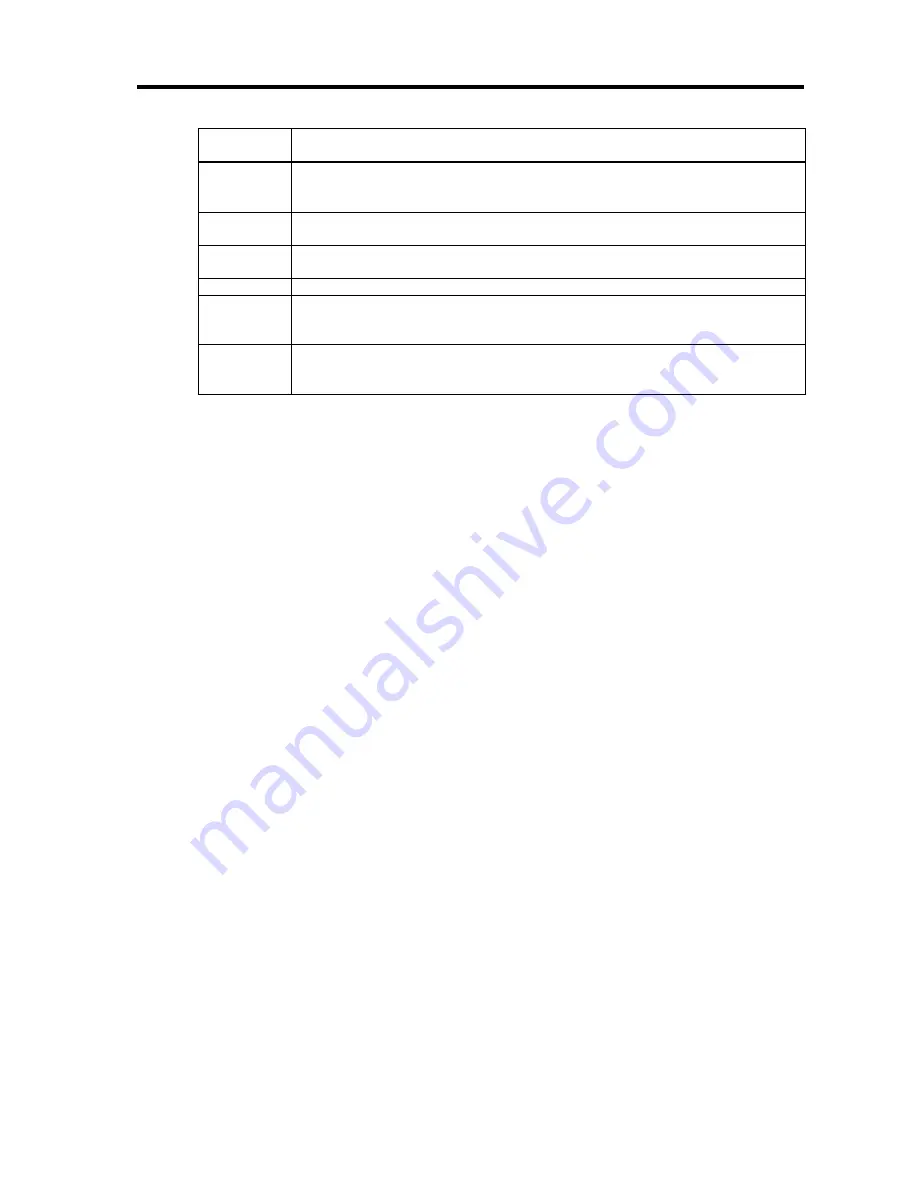
Base Module
855-900547-200
2-37
(Description)
Description
No.
Description
(a)
Enter the target partition number at this prompt.
If “all” is specified, all the existing partitions are the target of this command.
The partition numbers that can be specified depend on models.
(b)
A confirmation message appears.
If you are sure to continue command execution, enter “y.”
(c)
A “DF command accepted” message appears.
Actual processing will progress in the background.
(d)
Shows background command execution in progress.
(e)
The message here indicates that you have to wait for 2 minutes for the system
to cool off before the Power Bay is shut down.
It won’t appear if there are active partitions somewhere.
(f)
The message here indicates that the DC power in the Power Bay is shut down
and you are ready to shut off the system AC power.
It won’t appear if there are active partitions somewhere.
Summary of Contents for NX7700i/5080H-32
Page 19: ...xviii 420 422...






























