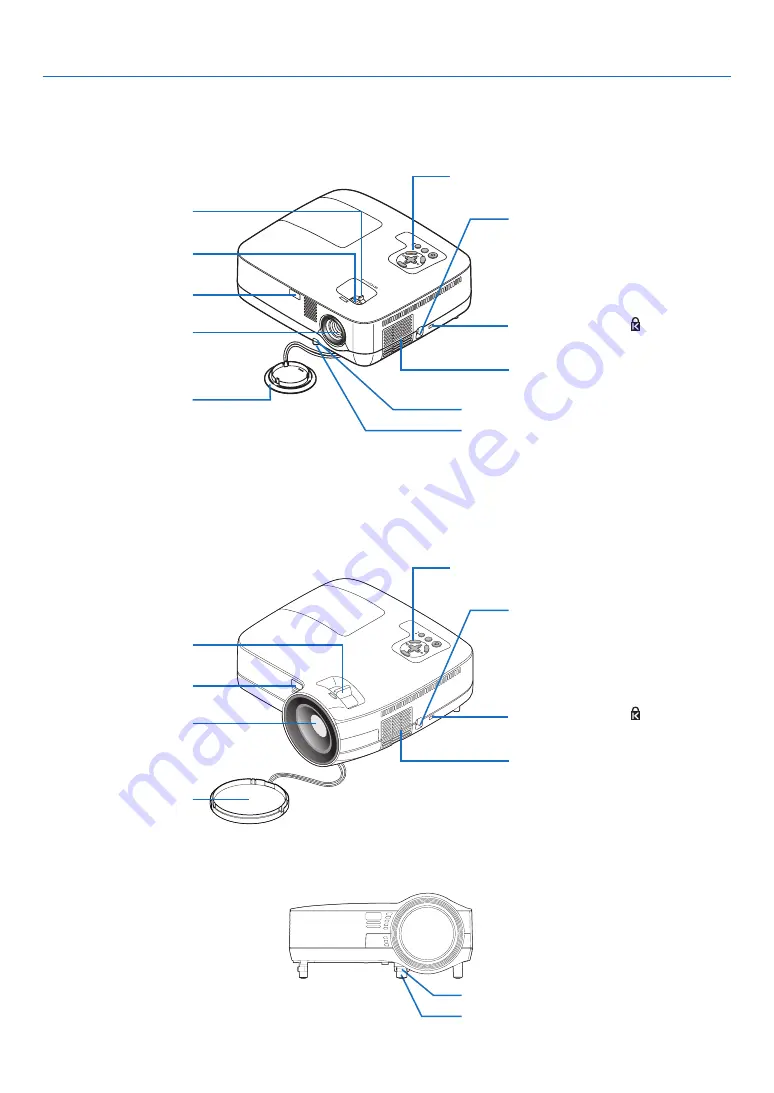
5
1. Introduction
STA
TU
S
LA
MP
AU
TO
AD
J.
SO
UR
CE
SE
LE
CT
ME
NU
EX
IT
EN
TE
R
FOC
US
Part Names of the Projector
Front/Top
NP600/NP500/NP400/NP00/NP500W
Zoom Lever (
→
Controls
(
→
page
Lens
Lens Cap
Built-in Security Slot ( )*
Focus Ring
(
→
Remote sensor
(
→
Ventilation (inlet) / Filter Cover
(
→
page
* This security slot supports the MicroSaver ® Security System.
Adjustable Tilt Foot (
→
Adjustable Tilt Foot Lever (
→
page
)
Security chain opening
Attach an anti-theft device.
The security chain opening accepts se-
curity wires or chains up to 0.18 inch/
4.6 mm in diameter.
NP600S/NP500WS
STA
TUS
LAM
P
AUTO
ADJ
.
SOU
RCE
SELE
CT
MEN
U
EXI
T
EN
TER
FO
CU
S
Controls
(
→
page
Lens
Lens Cap
Built-in Security Slot ( )*
Focus Lever
(
→
Remote sensor
(
→
Ventilation (inlet) / Filter Cover
(
→
page
Adjustable Tilt Foot (
→
page
)
Adjustable Tilt Foot Lever (
→
Security chain opening
Attach an anti-theft device.
The security chain opening accepts se-
curity wires or chains up to 0.18 inch/
4.6 mm in diameter.
* This security slot supports the MicroSaver ® Security System.





























