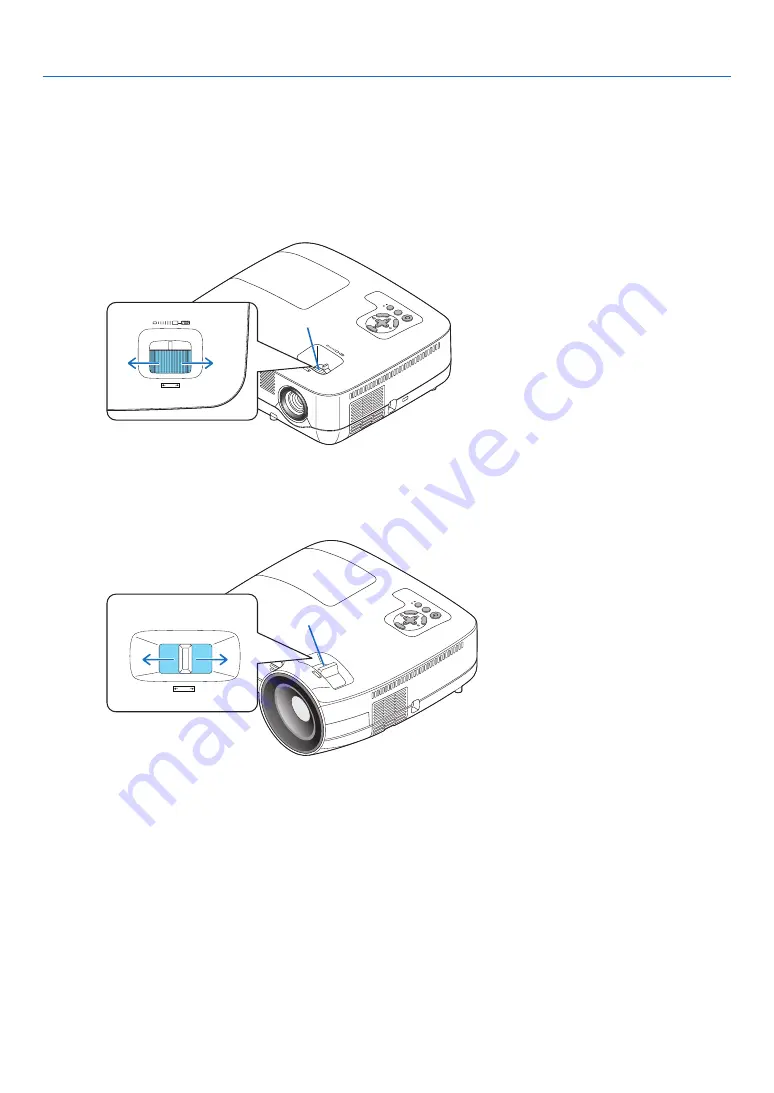
3. Projecting an Image (Basic Operation)
STA
TU
S
LA
MP
AU
TO
AD
J.
SO
UR
CE
SE
LE
CT
ME
NU
EX
IT
EN
TE
R
FO
CU
S
FOCUS
4. Use the SELECT
or
button to adjust the image size.
5. After completing adjustment, press the EXIT button three times.
The menu will be closed.
Focus
[NP600/NP500/NP400/NP00/NP500W]
Use the FOCUS ring to obtain the best focus.
Focus Ring
[NP600S/NP500WS]
Use the FOCUS lever to obtain the best focus.
STA
TUS
LAM
P
AUT
OAD
J.
SOU
RCE
SEL
ECT
ME
NU
EXIT
EN
TER
FO
CU
S
FOCUS
Focus Lever






























