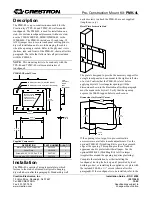ENG-3
Warning
• Do not install in places subject to constant vibration. Extended vibration may cause
loosening of the screws and result in the Wall Mount Unit and projector falling and
causing injury. Also, it may cause breakdown of the projector.
• To ensure safety, be sure to tighten the bolts, screws and safety lock screws secure
-
ly. Failure to do so may result in the projector falling and causing injury.
• Do not modify any parts. Doing so may result in the projector and the Wall Mount Unit
falling and causing injury.
• Do not use broken parts. Doing so may result in the projector and the Wall Mount Unit
falling and causing injury. If a part should break, consult your dealer.
• Do not look into the projection window, mirror or lens when the projector is turned
on. Doing so could damage your eyesight.
• Do not hang from the projector and the Wall Mount Unit. Doing so may result in the
projector and the Wall Mount Unit falling and causing injury. Be especially careful of
children.
• Do not use adhesive for the locking screws, lubricant agent, oil and so on for the wall
adapter. Doing so may cause the material of the wall adapter to deteriorate and result
in the projector falling and causing injury.
Caution
• Do not obstruct the projector’s ventilation holes. Doing so will prevent the dissipation
of heat and may result in fire. In particular, do not use the projector in the following
ways:
installing the projector in a place such as wall and so on where ventilation is poor,
covering it, etc.
• Do not install the projector in front of the outlets of an air conditioner or heater or in
a place exposed to significant vibrations. Doing so may result in fires and electric
shock.
• Do not install the projector in humid or dusty places or those exposed to greasy
smoke or steam (such as near cooking equipment or humidifiers). Doing so may result
in fires.
• When installing the projector, leave sufficient space between it and surrounding ob
-
jects. Failure to do so will prevent the dissipation of heat and may result in fires.
Please:
• Avoid rooms with significant dust, humidity, greasy smoke, or tobacco smoke.
Dirt will adhere to the optical parts such as mirrors and lenses, which will cause image quality
to deteriorate.
• Avoid places in which the screen is exposed to direct sunlight or illuminated light.
When surrounding light directly hits the screen, the image appears washed out and is difficult
to view.
• Avoid locations exposed to particularly high or low temperatures.
Doing so may result in breakdown. (For the ambient operating temperature, see the user’s
manual included with the projector.)