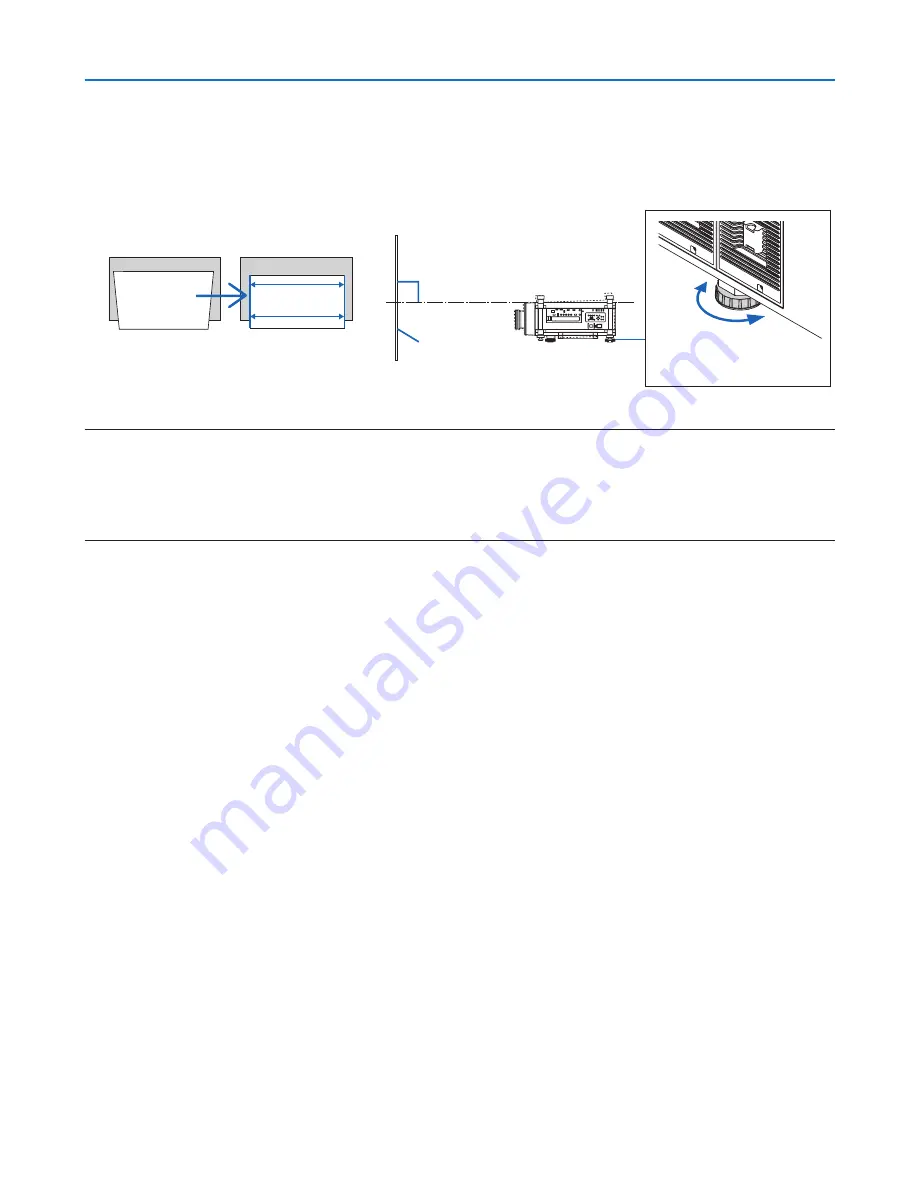
26
2. Projecting an Image (Basic Operation)
4. Rotate each of the tilt feet to adjust the height while keeping the projector level with the floor/ceiling and
perpendicular to the screen when viewed from the side.
To raise the front side of the projector, extend the left and right tilt feet.
To lower the front side of the projector, extend the rear foot.
Adjustable range: 2°
Screen
90°
Lower
Raise
Front tilt foot
NOTE:
• Do not lengthen each of the tilt feet any more than 13 mm/0.51". The force of doing so may cause the tilt foot to come off, result-
ing in damage to the projector.
• Do not use the tilt feet for any purpose other than adjusting the projector’s projection angle.
Do not attempt to carry or mount the projector using the tilt feet. Doing so may result in damage to the projector or personal
injury.
















































