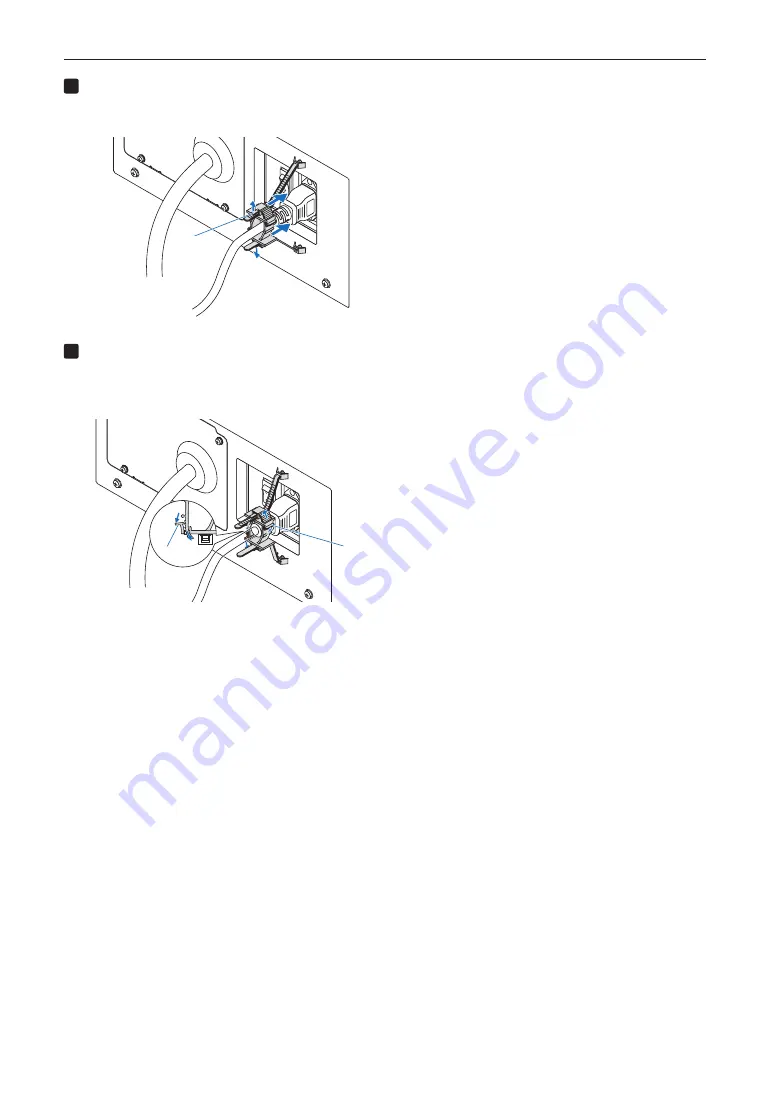
29
2. Installation and Connection
3
Slide the clamper unit to the base of the power cord.
The position of the clamper unit can be adjusted by pulling the tab in the direction of the arrow.
After adjusting the position of the clamper unit, release the tab to fix the clamper unit in place.
knob
4
Pull the band to fasten the power cord.
The position of the band can be adjusted by pulling the tab in the direction of the arrow.
Pull the upper and lower sections of the band in a well-balanced manner.
After adjusting the position of the band, release the tab to fix the band in place.
knob
knob
This completes the attachment of the power cable stopper.
Summary of Contents for NP-42HD
Page 8: ...8 Important Information Label A Lamp Warning Laser Explanatory Label...
Page 9: ...9 Important Information Label B Warning Aperture Label Label C NP 42HD...
Page 10: ...10 Important Information Label C NP NC2443ML Label C NP NC2043ML...
Page 11: ...11 Important Information Label C NP NC1843ML Label D Label E Label F...
Page 81: ...81 6 Appendix...
Page 82: ...Sharp NEC Display Solutions Ltd 2021 Ver 1 1 5 21...






























