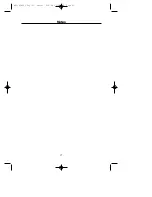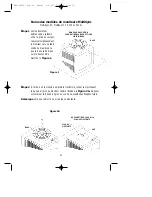11
Step 2
Connect one end of the supplied audio cable to the audio input
jack on the rear of the IntelliBase (Detail B) and the other end to
the audio (line) output jack of your computer system (Detail A)
as shown in Figure 6.
Figure 6 – REAR VIEW
Step 3
Connect one
end of the
supplied
AC adapter
to the DC
input jack
on the rear
of the
IntelliBase
and the other
end into any
110 -120V AC
wall outlet as
shown in Figure 7.
Figure 7
Step 4
Reconnect your MultiSync monitor to your computer system as
shown in the monitor user’s manual.
Step 5
Turn on the IntelliBase and adjust the controls for best sound
performance.
AUDIO LINE
OUTPUT
SEE
DETAIL A
DETAIL A
DETAIL B
SEE
DETAIL B
AC ADAPTER
NEC-ADA201 Eng/Fr. manual 9/8/98 12:27 PM Page 14