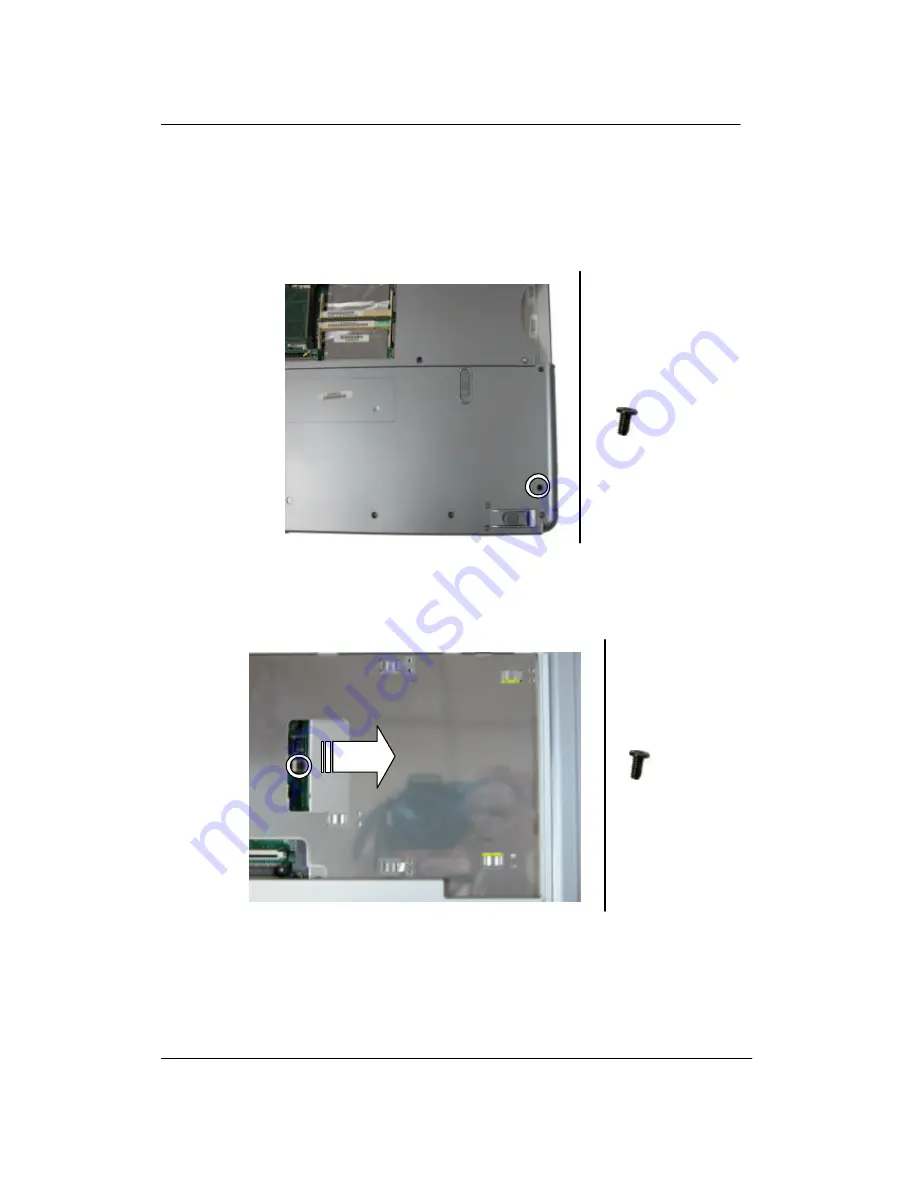
J6N Service Guide
NEC
Computers APAC
Page 8
4. Optical Drive
a. Close LCD lip and flip over the unit.
b. Unscrew one screw.
Fig. 7: Bottom Base
c. Let the unit stand and open up the LCD panel.
d. Take off one screw near to Optical Drive.
Fig. 8: Optical Drive
e. Push outward to release Optical Drive from unit.








































