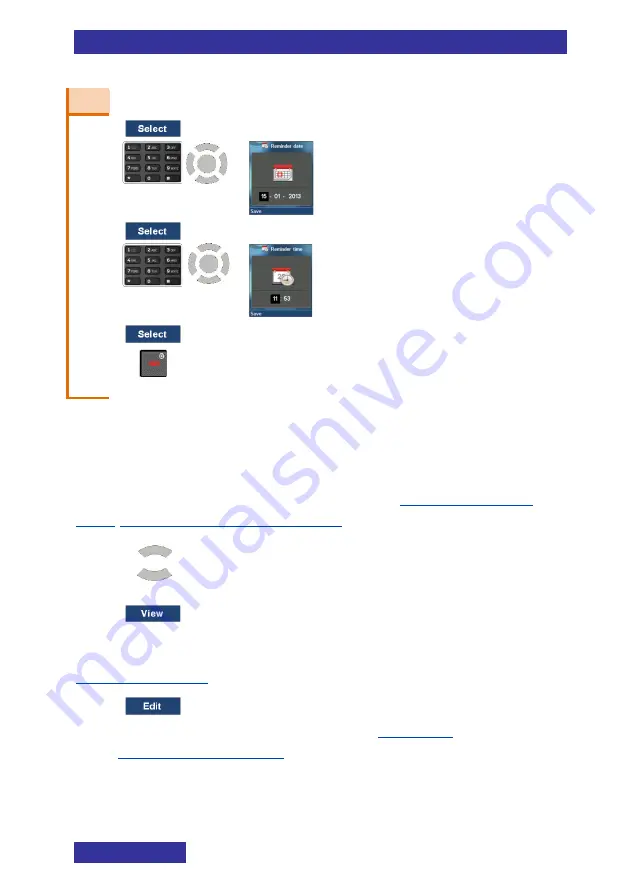
58
Calendar
n
Open appointment
Note:
Days with appointments will be marked with a red dot at
the bottom right of the date.
Open the day/date of the appointment using
Open schedule for a given date
1.
Select: required appointment
2.
Editing an appointment
1.
2. Make the necessary changes like in
appointment (page 56)
from step 2.
17.
18.
19.
20.
21.
22.
Summary of Contents for G577
Page 1: ...Business Mobility IP DECT DECT G277 577 Handset User Manual NDA 31991 Issue 1 0...
Page 4: ...4 Revision history May 2019 First version Revision history...
Page 32: ...32 Calls features Shuttle the call To alternate between the two parties before transfer 1...
Page 40: ...Contacts 40 Contacts Adding a new contact 1 2 3 4 5 6 7 8 9 10 11 12...
Page 56: ...56 Calendar 4 5 6 Adding an appointment Open the Calendar 1 2 3 4 5 6 Go to step 12 7...
Page 57: ...57 Calendar 7 8 9 10 11 12 13 14 15 16 17 18 n...
Page 81: ......
















































