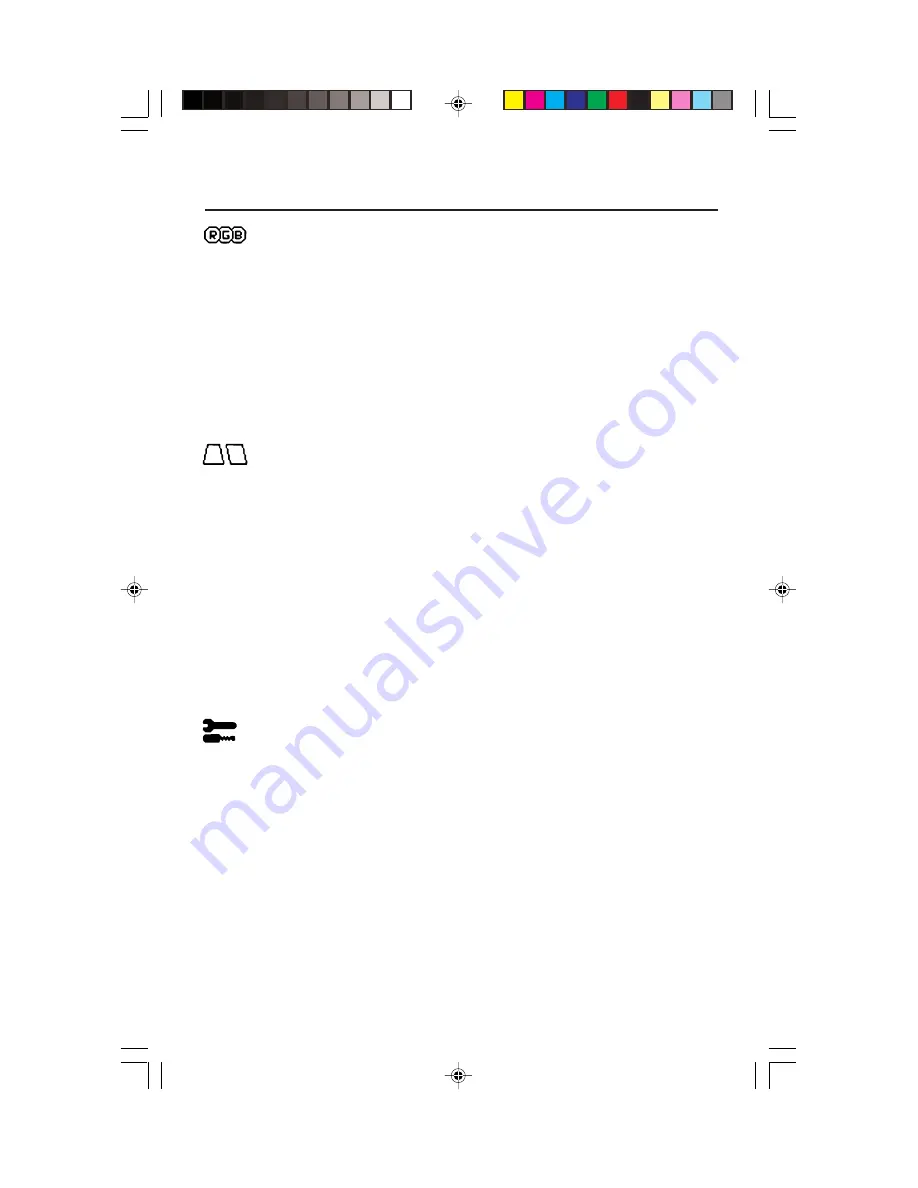
6
Color Control/AccuColor
®
Control System
Color presets selects the desired color setting. The bar is replaced by the color
setting choice. Each color setting is adjusted at the factory to the stated Kelvin. If
a setting is adjusted, the name of the setting will change from Kelvin to Custom
except sRGB mode.
Red, Green, Blue:
AccuColor Control System decreases or increases the
monitor's red, green or blue color guns depending upon which is selected. The
change in color will appear on screen and the direction (decrease or increase)
will be shown by the bars.
sRGB mode:
sRGB mode provides the suitable color managed picture image. You
can not change Red, Green and Blue colors, brightness and contrast individually.
Color Temperature Adjustment:
Adjusts the color temperature of the screen image.
Geometry Controls
Geometry Controls Menu
The
Geometry
controls allow you to adjust the curvature or angle of the sides of
your display.
Sides In/Out (pincushion):
Decreases or increases the curvature of the sides either
inward or outward.
Sides Left/Right (pincushion balance):
Decreases or increases the curvature of
the sides either to the left or right.
Sides Tilt (parallelogram):
Decreases or increases the tilt of the sides either to the
left or right.
Sides Align (trapezoidal):
Decreases or increases the bottom of the screen to be
the same as the top.
Rotate (raster rotation):
Rotates the entire display clockwise or counterclockwise.
Corner Correction:
Allows you to adjust the geometry of the corners of your
display —
Top or Bottom.
Tools 1
Moiré Canceler:
Moiré is a wavy pattern which can sometimes appear on the screen.
The pattern is repetitive and superimposed as rippled images. When running certain
applications, the wavy pattern is more evident than in others. To reduce moiré, adjust
the level by using –/+ CONTROL buttons.
Linearity:
This selection allows you to adjust the spacing of the area on the screen. The
purpose of this control is to ensure that a one-inch circle is a true one-inch circle wherever
it is on the screen. The best way to determine the vertical linearity is as follows:
• Draw equally spaced horizontal lines using a drawing application that has a ruler.
• Use the
Vertical Balance
control to adjust the lines near the top and bottom of your screen.
• Use the
LINEARITY (VER.)
control to adjust the spacing between the lines near the
center and top of your screen.
Convergence (FE991SB only) :
Aligns all three colors (R,G,B) to form a single
color (white). The purpose of this control is to ensure that a white line drawn on
the screen is as crisp and clear as possible.
Controls
–continued
MSFE791990991Manual.p65
8/29/02, 11:14 AM
6








































