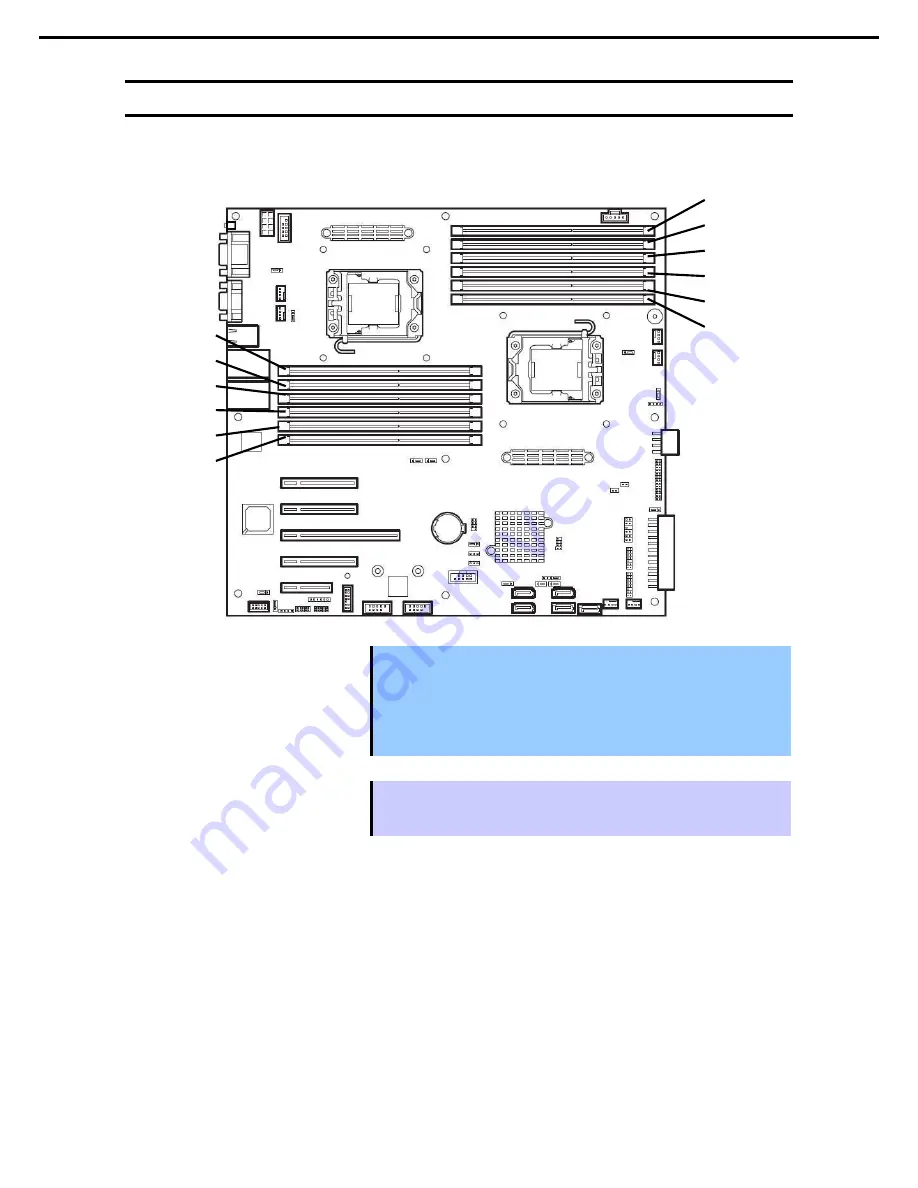
1. Installing Internal Optional Devices
Express5800/T120d User’s Guide
61
Chapter 2 Preparations
1.10
DIMM
Install a DIMM (Dual Inline Memory Module) to a DIMM socket on the motherboard in the server. The
motherboard provides twenty-four sokets to install DIMMs.
Important
•
You must avoid static electricity to work with the procedure below. For
details, refer to
Chapter 2 (1.2 Anti-static Measures)
.
•
Use only the specified DIMMs. Installing a DIMM from a third party may
damage not only the DIMM but the motherboard. You will be charged to
repair failures or damages caused by the use of such products even within
the warranty period.
Tips
Up to 384 GB (32 GB x 12) can be installed in 2-CPU configuration. Up to 192 GB
(32 GB x 6) can be installed in 1-CPU configuration. No DIMM is factory installed
in standard configuration.
CPU1_DIMM1
CPU1_DIMM4
CPU1_DIMM2
CPU1_DIMM5
CPU1_DIMM3
CPU1_DIMM6
CPU2_DIMM1
CPU2_DIMM3
CPU2_DIMM5
CPU2_DIMM2
CPU2_DIMM6
CPU2_DIMM4
















































