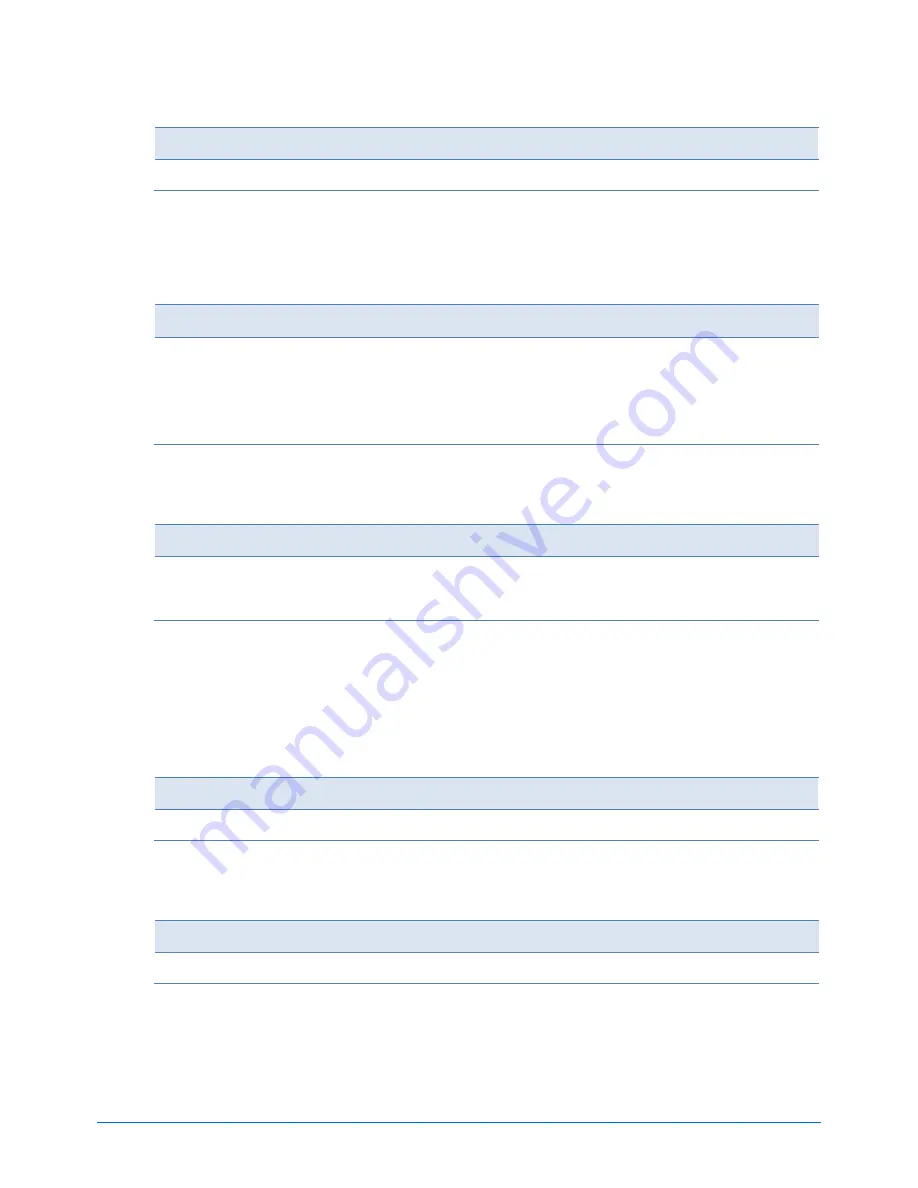
SYSTEM CONFIGRATION GUIDE
–
NEC Express5800/R110i-1
NEC Corporation
Revision 2.0
– June, 2017
28
6.4
Serial Port Adapter
Product Name / Description
Part Number
Serial port adapter
Serial port fixed to PCI bracket
N8117-01A
NOTE:
Up to one Serial Port Adapter can be installed.
7 Other Add-in Components
7.1
Cooling Fan Kit
Product Name / Description
Part Number
Non-redundant Fan Kit
Non-hot plug cooling fan for R110i-1
N8181-115F
Redundant Fan Kit
Non-hot plug cooling fan for R110i-1
NOTE:
-
The redundant fan kit is necessary to operate the server at temperatures over 40°C with N8181-146F
High temperature resistant Kit
N8181-111F
NOTE:
One of the fan kits must be installed.
7.2
Trusted Platform Module Kit
Product Name / Description
Part Number
Trusted Platform Module Kit
TPM 2.0 module
NOTE:
-
Supported for Windows Server 2012 or later only.
N8115-23A
NOTE:
The kit is not available in China.
The kit is not removable after attachment.
"TPM Support" in BIOS setup menu must be activated prior to use of this kit.
To use Windows BitLocker drive encryption, be sure to keep the "recovery password" of BitLocker function. The recovery
password is required to restore data for hardware replacement during a system error.
7.3
Internal Flash Memory
Available socket: 1
Product Name / Description
Part Number
VMware ESXi Base Kit
Internal USB flash memory to install VMware ESXi system
N8106-013
NOTE:
The kit does not include VMware ESXi installation media and license.
7.4
High temperature resistant Kit
Product Name / Description
Part Number
High temperature resistant Kit
Required for high temperature operation over 40°C (up to 45°C)
N8181-146F
NOTE:
Supported for non-hot plug power supply model only.
To apply this option, there are some configuration limitations below.
Required System Configuration:
-
N8181-111F Redundant Fan Kit is required.
-
Up to 3 hard drives.
-
Any of N8103-181 (Flash Backup Unit), N8103-179 (RAID Controller (2GB, RAID0/1/5/6)), N8151-134 (Internal Slim DVD-












































