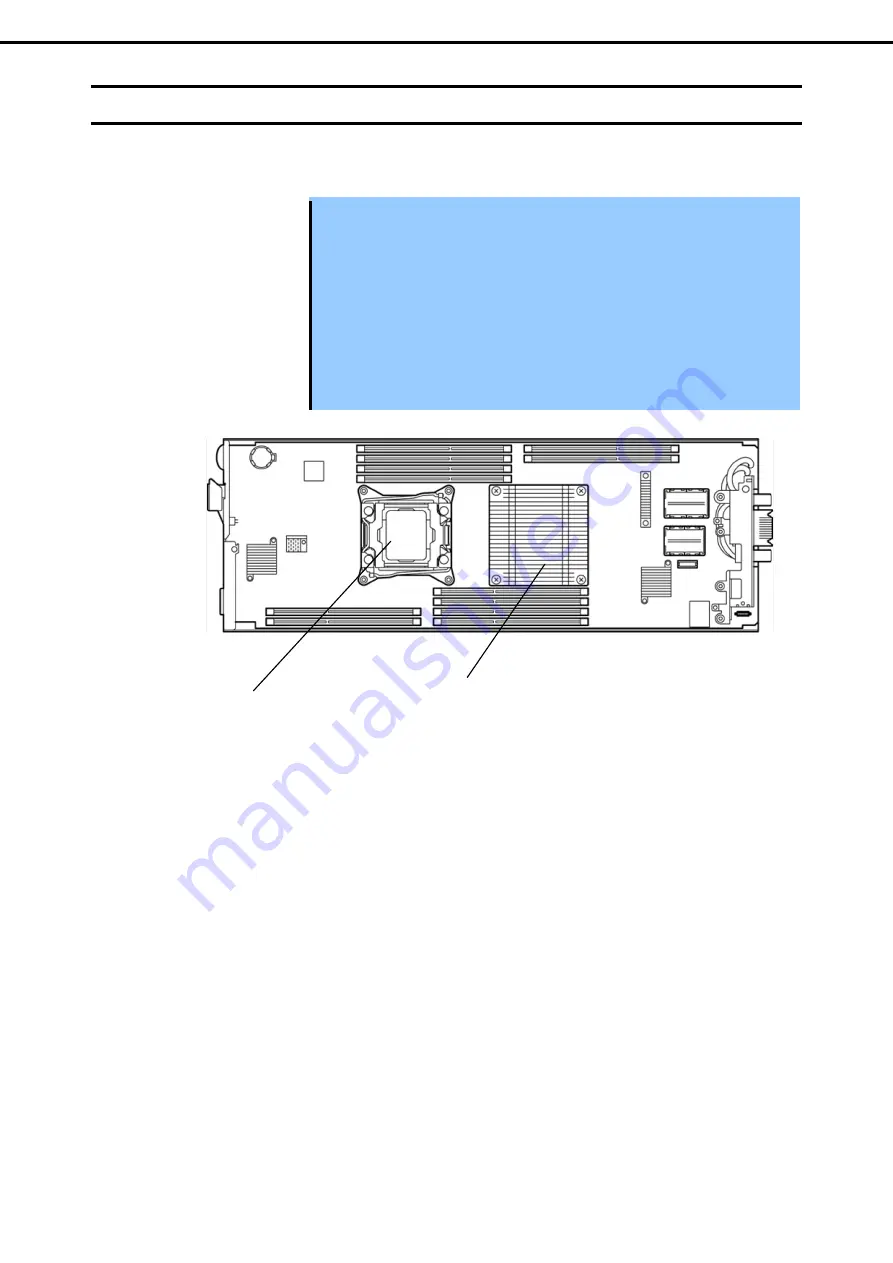
1. Installing Internal Optional Devices
Express5800/B120f User's Guide
40
Chapter 2 Preparations
1.4
Processor (CPU)
The server may have another CPU installed in addition to the factory-installed CPU (Intel® Xeon® Processor).
Important
•
The CPU to be added must have the same specification (the core voltage, clock,
and others) as the CPU already installed.
•
The CPU is extremely sensitive to static electricity. Make sure to touch the metal
frame of the server to discharge static electricity from your body before handling
the CPU. Do not touch the CPU pins by a bare hand or place the CPU directly on
the desk. For static notes, refer to “Handling precautions (for Anti-static
Measures)”.
•
Do not operate the system until confirming that the additionally installed CPU is
in normal state.
•
Make sure to use the CPU authorized by NEC. Installing a third-party CPU may
cause a failure of the CPU as well as the server. Repair of the server due to
failures or damage resulted from installing such a CPU will be charged.
CPU #2
(Optional)
CPU #1
(Factory-installed)
CPU blade
















































