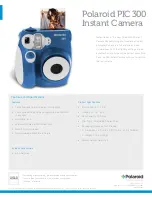English-23
English-22
English
Power On/Off Your New Display
Press the power button on the remote control or press the power button
located on the side of the display. The display will power on.
Power button
or
Power Mode Status
When in ON mode, the display operates as follows if no external signal is
input.
Mode
ON
Auto Power save Auto Standby
LED Status
None
Blinking Red
Red