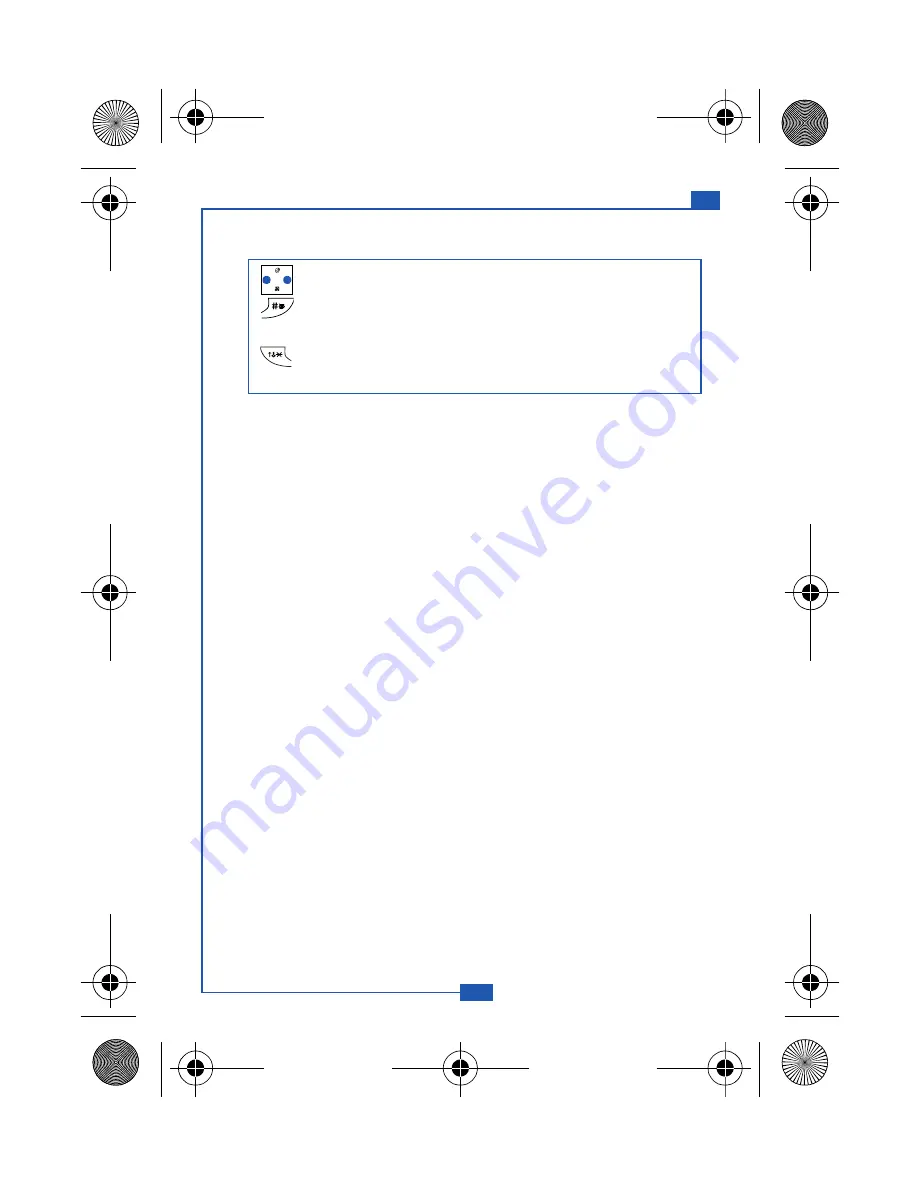
26
MENU STRUCTURE
e132
To send a message
1. After composing the message, press
Option
and choose
Send
single
or
Send group
.
2. Enter the recipient's number or search for it in the phone book.
3. With the number displayed, press
Send
.
Your phone provides the following options:
•
Send single
: Send a text message immediately.
•
Send group
: Send to a group specified in your phone book.
•
Save
: Save a message and send it later.
Unsent and Outbox Messages
After sending the message, the message is saved in the Outbox folder.
You can also save the message in the
Unsent
folder to send it later.
Message settings
Your phone allows you to set up default settings.
1. In the
Message
menu, select
SMS
.
2. Select
Settings
.
Your phone provides the following setting selections:
•
SMS center
: Save or change the number of your SMS centre
(required when sending text messages).
Shift the cursor.
Press to insert character *, #, or to start a new line.
Press and hold to change input method.
Press to switch between upper and lower case.
Press and hold to insert symbol.
Keypad information
NEC_e132_EN.book Page 26 Thursday, June 29, 2006 2:01 PM






























