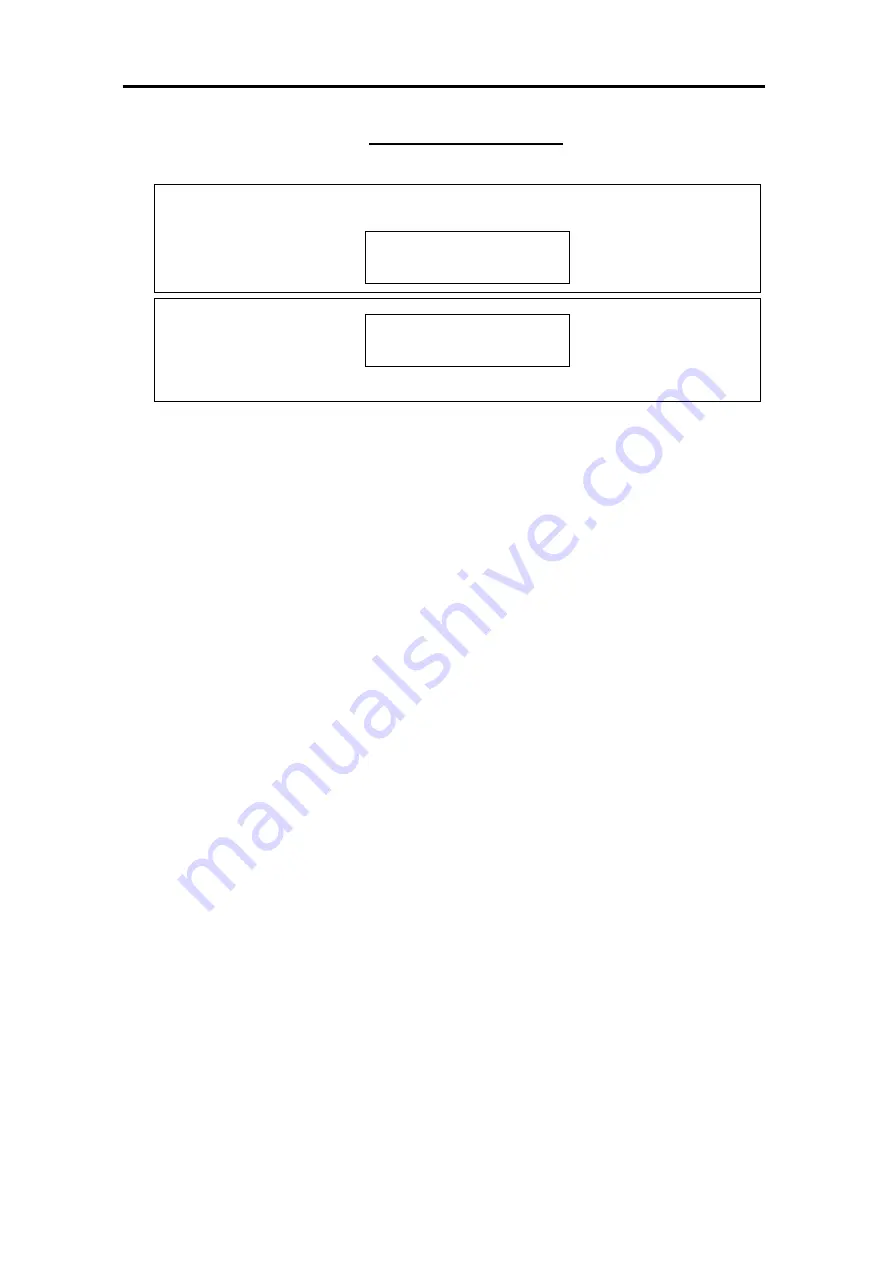
Registering a DECT Handset on the DXE96+
5
To exit Administrator Mode
To exit from Administrator mode and return the key telephone to normal operation
1. Press HOLD until the
Enter Command>
prompt is displayed. Each time you
press HOLD the display will move up one level of Administrator mode.
The display shows
2. Press DC
The display will show the time & date with your extension number & name.
USER:CUSTOMER1 [SA]
Enter Command>
10:17AM WED 24 JUL
200 Alison



















