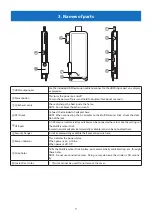20
No.
Description
①
http://<the MultiPresenter Stick’s IP address>
②
Displays the names of shared files stored on the MultiPresenter Stick’s web server.
Files can be downloaded to your device by clicking the file name.
NOTE 1: The files stored on the web server are automatically deleted when all the sessions are closed. (By default)
NOTE 2: A separate application may be required to use files downloaded on a tablet devices, etc.
③
Calls out files to be shared from the device currently being used and uploads them to the web server.
The names of files that have been called out are displayed at [UPLOADED FILES] above.
④
Stops renewing every 5 seconds.
Click again to resume renewing.
⑤
References images displayed with the MultiPresenter Stick approximately every 5 seconds.
⑥
Stores (downloads) images displayed at
⑤
onto your device in JPEG format.
NOTE: Not displayed for iOS or OS X devices.
⑦
Creates memos using the image currently displayed at the center.
•
About the memo creation screen
①
②
③
④
⑤
⑥
⑦
No.
Description
①
Click to input text. After completing the input, click [OK] on the right to enter.
* [OK] is displayed when
①
is clicked.
②
A new page for inputting a memo is created when the image at the center of the screen switches, etc.
③
Saves the page on which the text has been added in JPEG format.
NOTE: Not displayed for iOS or OS X devices.
④
Saves all pages in a single file in HTML format.
NOTE: Not displayed for iOS or OS X devices.
⑤
Deletes the page currently being edited or all pages.
⑥
When multiple pages have been created, returns to the previous page.
⑦
When multiple pages have been created, displays the next page.