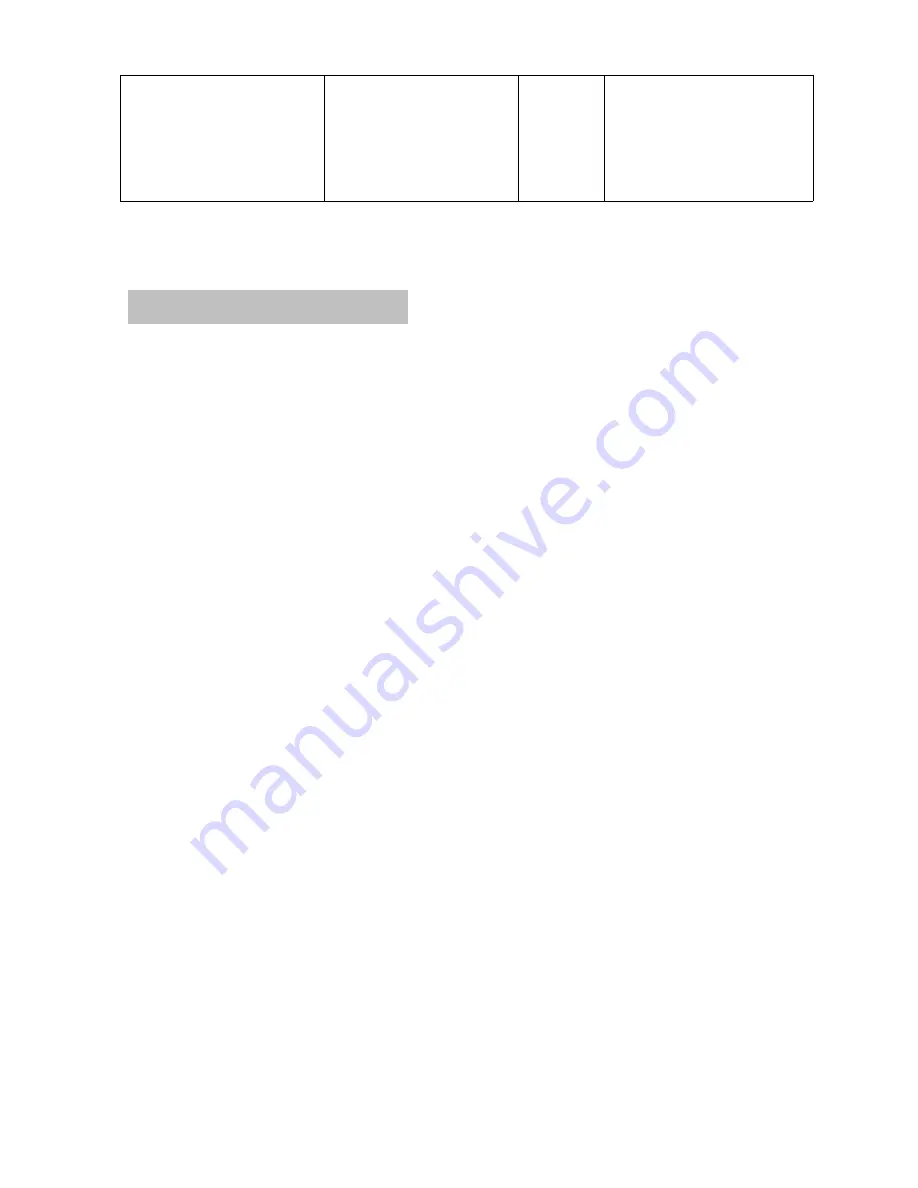
10
detected magnetism
,
"00"means not detected
magnetism
t4.00
99.-99
Connect multiple fixtures
Note: Avoid twisted cables, especial the signal wire and power wire, either close to each
other. Otherwise, the projector may not work normally
Connect multiple fixtures with 3 round pin/XLR plug of shielded signal, or directly connect
to DMX512 controller.
XLR plug and socket: this projector has a 3 round pin/XLR socket, 3 round pin/XLR plug of
shielded signal can be used when it connects. If the controller has the same 3 round
pin/XLR socket, you can connect the DMX signal output of controller to DMX signal input of
projector with distributive signal cables. If the controller have other output/input sockets.
for example,5 round/XLR socket, you must need to buy or make adapter cable. As follow
Master-slave synchronic chain/DMX512 Chain: connect the first fixture’s DMX output
cable to the second fixture’s DMX input cable with a signal cable, connect the second
fixture’s DMX output cable to the third fixture’s DMX input cable, eventually, and connect
the last fixture’s output cable. if connect the first DMX512 controller to the first projector’s
DMX input, then will form a DMX512 chain, if the first projector doesn’t connect with any
DMX controller, then it will can be the master, also, all the projectors are the master, then
there will be a master-slave synchronic chain.
Note! The last fixture, DMX output should connect with a signal plug, there is a 1200OM
resistor between the second and the third pin of 3 round pin/XLR socket, and it will form
a signal plug.
1. DMX initial address settings
Control panel which on the base of the projector is used for operating this projector,
including DMX 512 initial address setting and so on. this address is the first channel of the
DMX512 controller
There are 16 channels, if the initial address is the first channel, then the projector should
use the 1st channel to 16
th
channel, and the first channel of the second projector should be
17
th
channel. Avoid repeatedly, make sure each projector independently and accurately
control
With the same initial address of projectors, keep in synchronism
Initial address settings as follow:
---press< ESC> until there is
(
A001
)
or (AXXX) on the display
---press<ENTER>, A will be disappear
---press on or down, choose what initial address you want.
---press <ENTER> to save what your choose, if not, press < ESC>






























