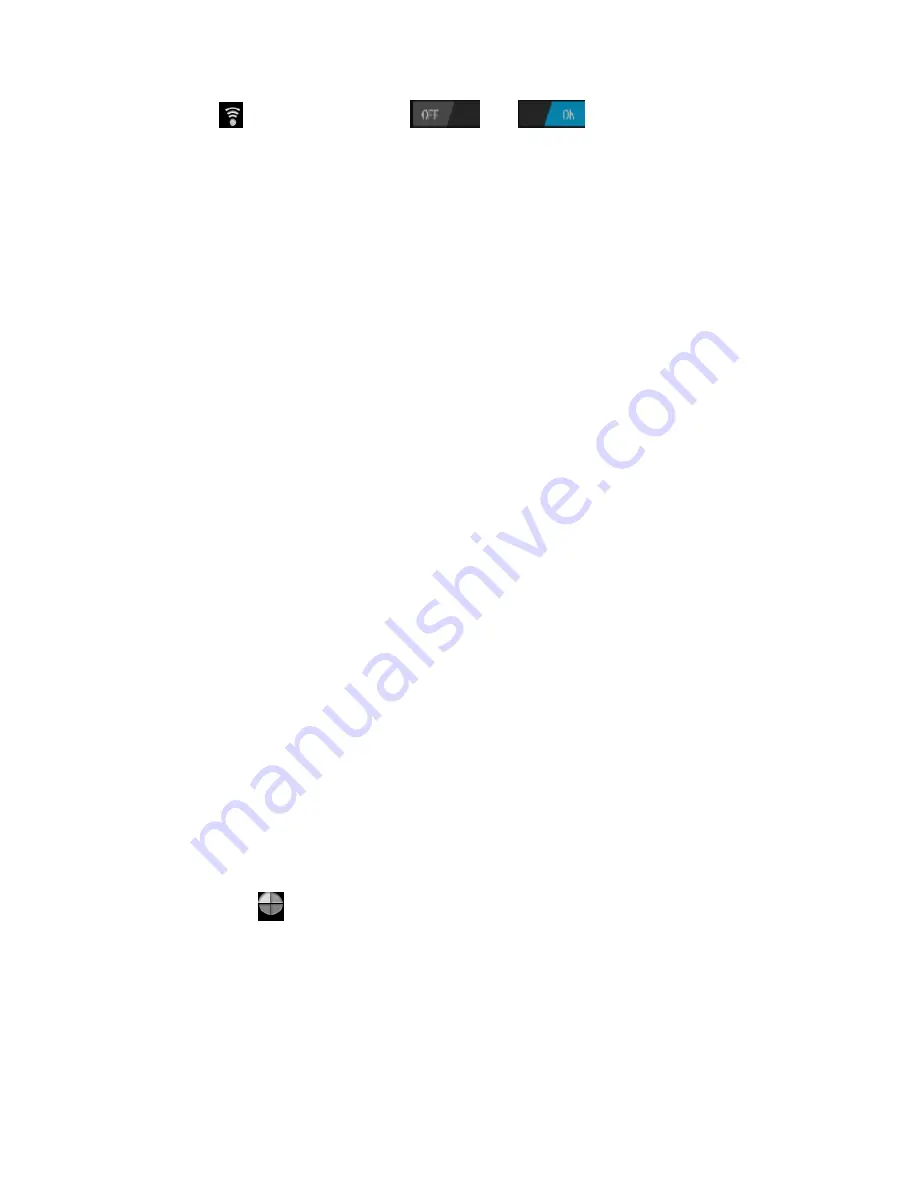
12
connection is turned on or choose to use that SIM card.
2)
Wi-Fi
: Touch the Wi-Fi
open
.Open Wi-Fi will
automatically search for available networks, did not set a password can
be connected directly to the need to enter a password to set a password
to connect
Note: Wi-Fi open and then open the offline mode, the Wi-Fi will
automatically turn off; open flight mode and then connect to the Wi-Fi,
the Wi-Fi can be used normally.
3)
Bluetooth
4)
Data usage: Open or close the data connection of the SIM card, view
the SIM traffic usage.
5)
Airplane mode: Open the airplane mode, the mobile phone mobile network
related services be banned.
6)
VPN settings
7)
Mobile networks: Enter the interface of the mobile network settings,
including: *data usage *access point names *network mode
*network operators.
8)
GPRS transfer prefer
•
DEVICE
1)Audio profiles
This option for you provide the mobile phone in incoming call, announcement
of the bell ring set state.
include
:
vibrate,volume,phone ringtone,notification
ringtone,feedbace.
In order to adapt to the users in various environment
。







































