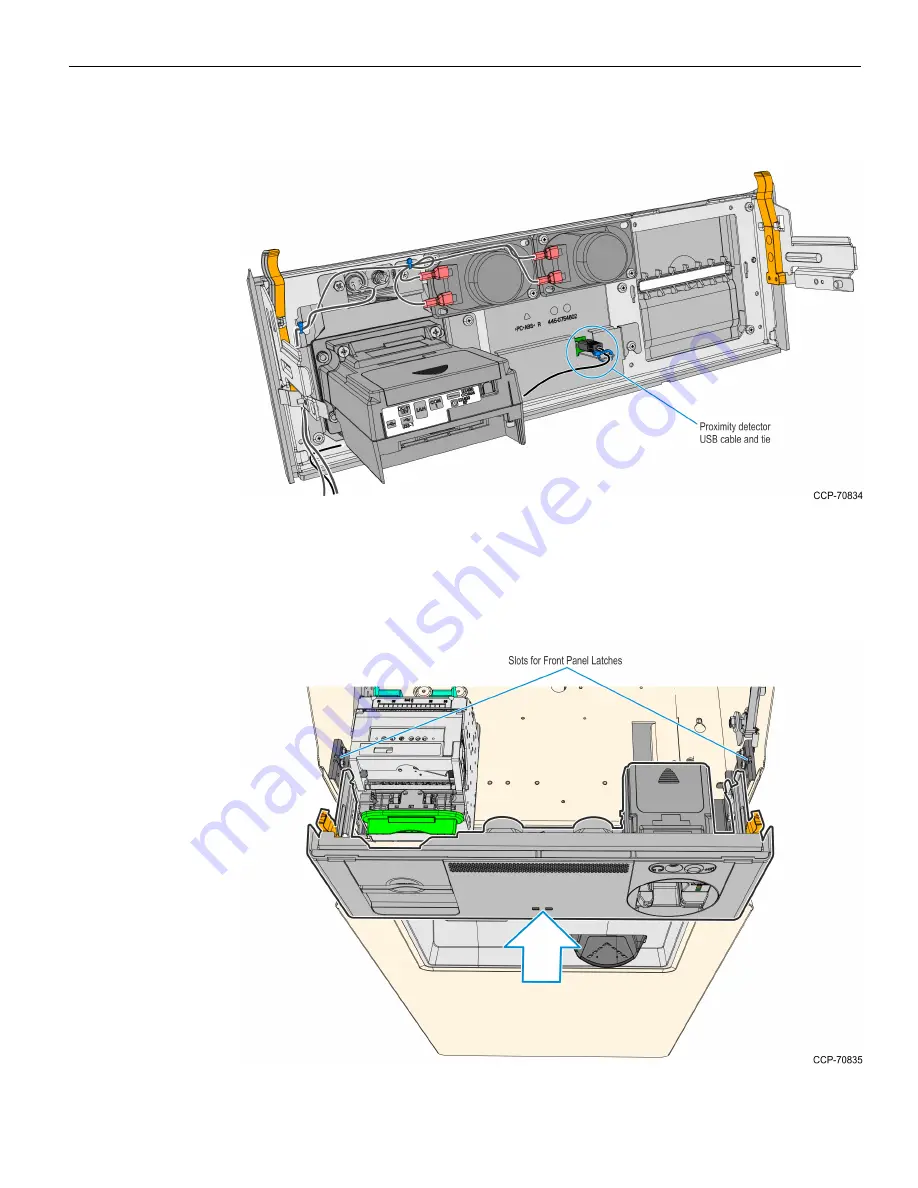
1-10
Verifone UX100 and UX300 Devices
3. Connect the Proximity Detector USB Cable to the Proximity Detector Board and
secure the Cable to the Cover with a cable tie.
4. Route the Proximity Detector USB Cable under the MSR towards the left-hand side
of the Front Panel.
5. Align the Front Panel latches to the slots in the Top Box, then push the Front Panel
into the Top Box.

























