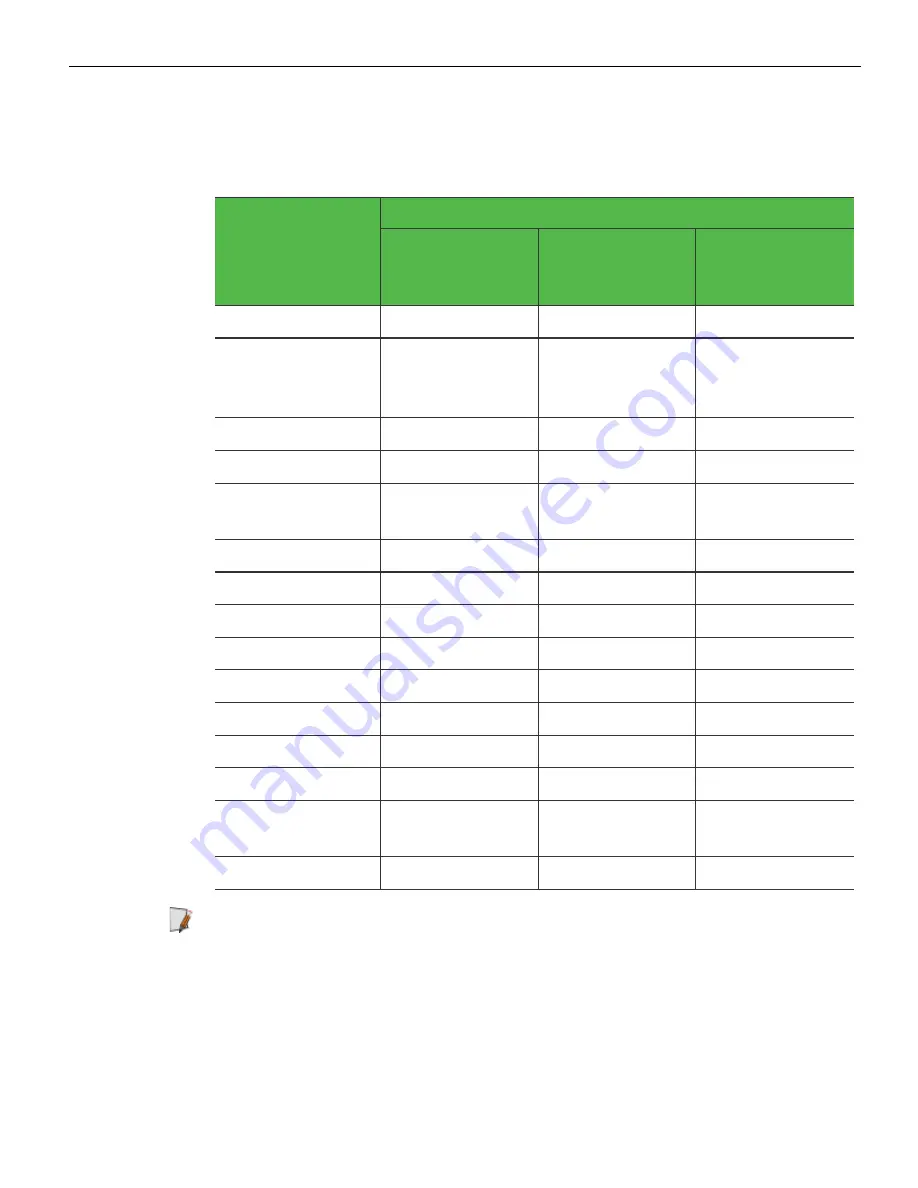
2-16
Hardware Installation
Hardware Component Checklist
Use the following table to verify that you have all the components required for kiosk
installation.
Features
Product ID (Model)
2247-5100-1001,
2247-5200-1001,
2247-6200-1001
2247-5100-1004,
2247-5200-1004,
2247-6200-1004
2247-5100-3001,
2247-5200-3001
EBox
Yes
Yes
Yes
32-Inch PCAP
Touchscreen and
Display
Yes
Yes
Yes
Receipt Printer
Yes
Yes
Yes
Imaging Scanner
Yes
Yes
Yes
PIN Pad
(Customer Supplied)
Yes
No
Yes
MSR
No
Yes
No
uNav
No
No
Yes
Indicator Light
No
No
No
Camera
No
No
No
Speakers
Yes
Yes
Yes
System Fans
Yes
Yes
Yes
Power Supply Unit
Yes
Yes
Yes
Power Cord
Yes
Yes
Optional (Kit)
KIO Board and
Supervisor Switch
No
No
No
Signage
Optional (Kit)
Optional (Kit)
Optional (Kit)
Note:
Ensure that optional components that will be installed as part of your
NCR SelfServ™ XK32 (2247) Kiosk configuration are also available before starting the
installation process.
Summary of Contents for SelfServ XK32
Page 1: ...Installation Guide NCR SelfServ XK32 2247 Kiosk Release 1 0 BCC5 0000 5246 Issue B...
Page 13: ...Product Overview 1 3 Product Labels...
Page 14: ...1 4 Product Overview Configurations...
Page 27: ...Hardware Installation 2 17...
Page 28: ...2 18 Hardware Installation...
Page 218: ...2 208 Hardware Installation Single Sided Kiosk with PIN Pad Payment Device...
Page 222: ...2 212 Hardware Installation Dual Sided Kiosk with PIN Pad Payment Device...
Page 226: ...2 216 Hardware Installation Dual Sided Kiosk with PIN Pad Payment Device...
Page 227: ...Hardware Installation 2 217 Port Assignments...
















































