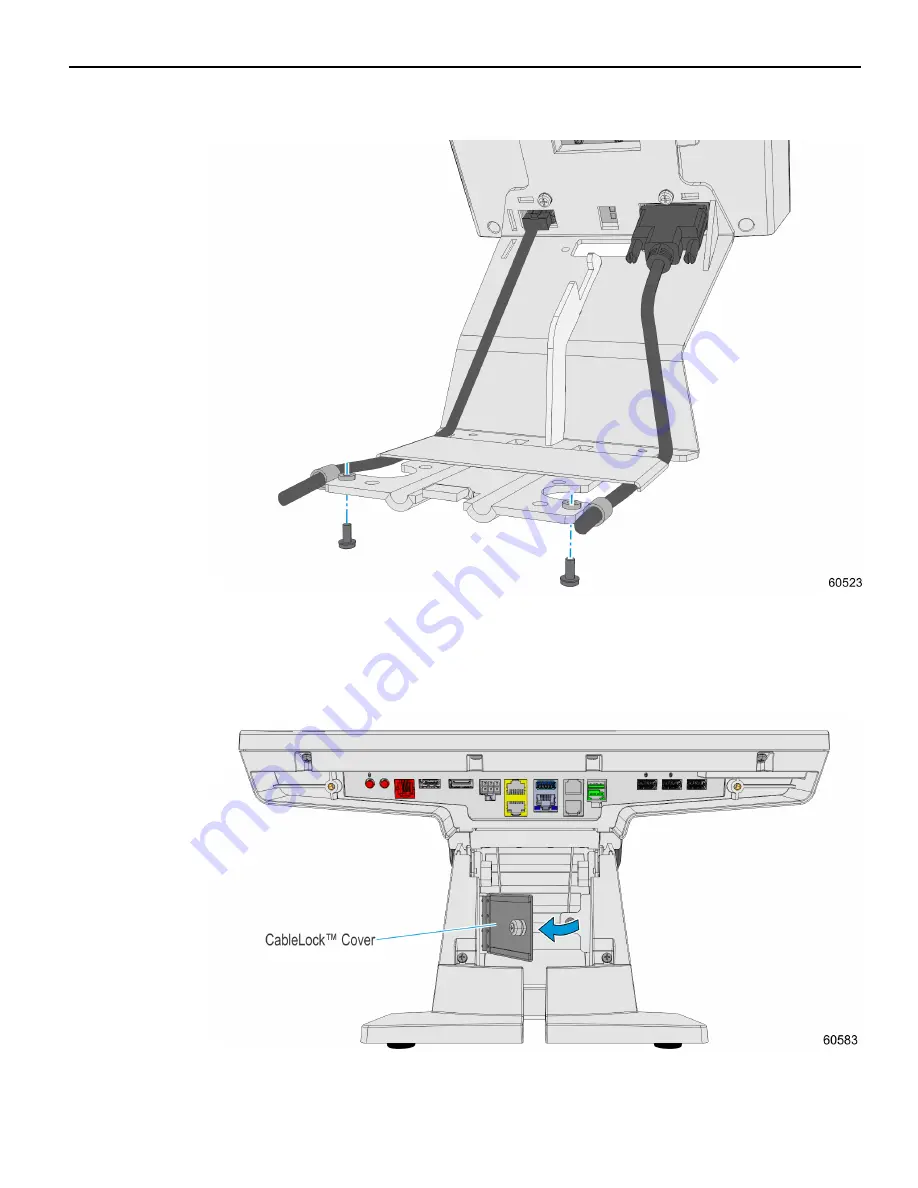
P1532 Mount for Black C730
5
7. Route the cables under the stand and into the cable clamps. Secure with screws (2).
8. Replace the Stand Cover and secure with screws (2).
9. Replace the Back Connector Cover and secure with screw (1).
10. Loosen the thumbscrew and open the CableLock™ Cover.