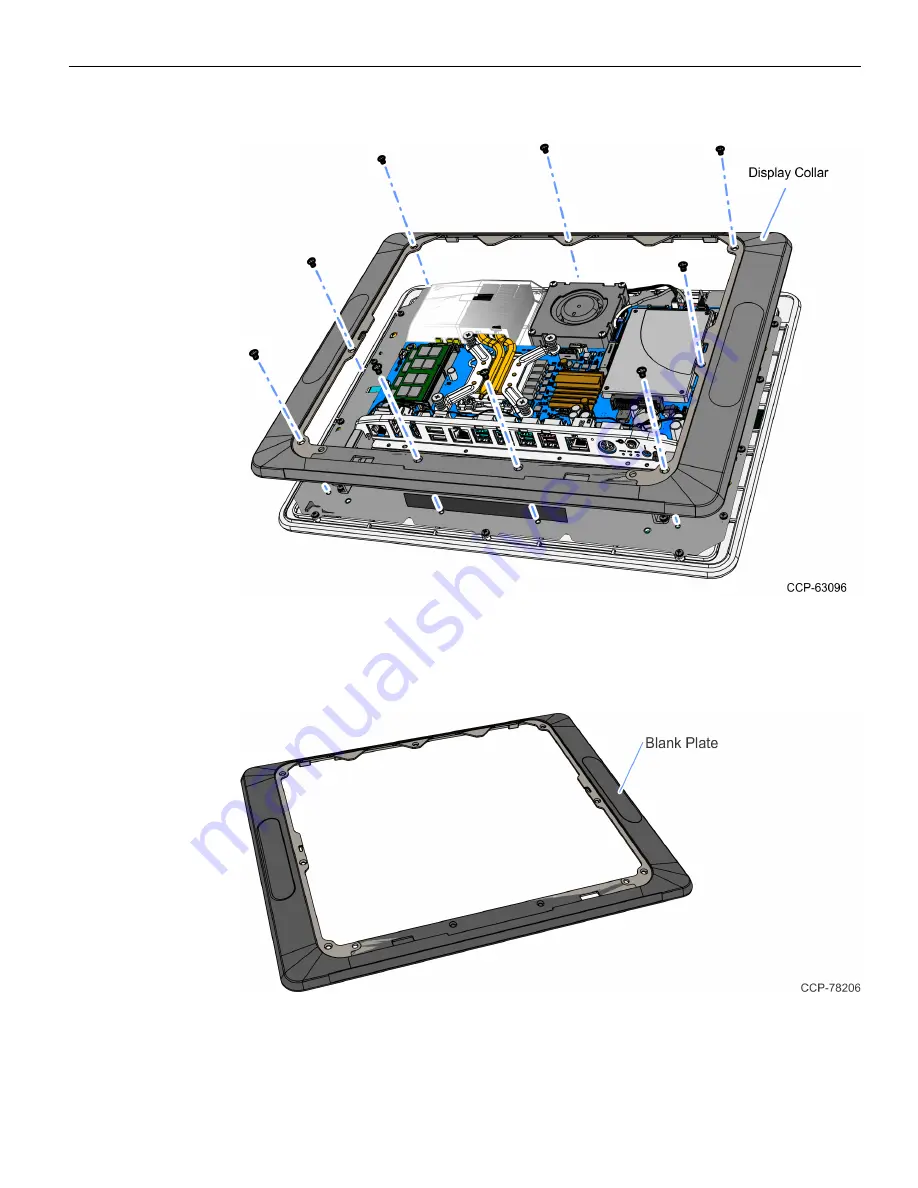
Wireless M.2 Card and Antenna
3
3. Remove the Display Collar (9 screws).
4. Remove the Blank Plate from Port B (left side of terminal) of the Display Collar. The
plate is connected to the Display Collar with a strong adhesive. Use care when
removing it to not damage the Display Collar.