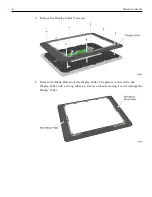2
Biometrics Reader
7702 POS
1. Lay the terminal face down on a flat surface.
Caution:
Always use a soft material (cloth, foam) to protect the display screen
when placing the terminal face down.
2. Remove the Base Stand and Rear Cover assembly.
a. Loosen the captive screws (2) that secure the Rear Cover to the chassis.
b. Pivot the assembly as shown to remove it.
Summary of Contents for 7702-K151
Page 1: ...KIT INSTRUCTIONS Biometrics Reader 7702 K151 K152 Issue A...
Page 16: ...14...