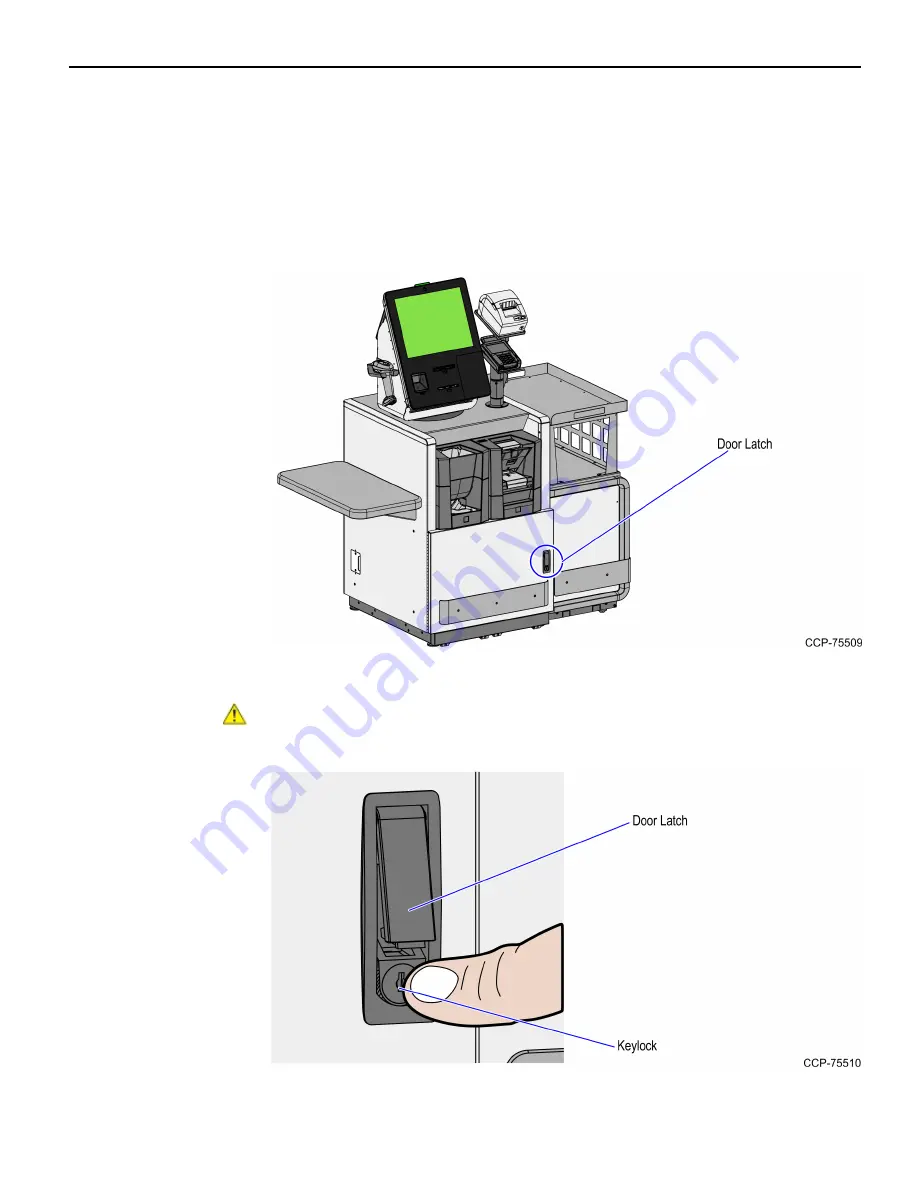
7364-K355 Coin Overflow Bin
3
Removing Coin Recycler (Glory CI-10C)
To remove the Coin Recycler (Glory CI-10C), follow these steps:
1. Turn off the NCR FastLane SelfServ Checkout software and hardware systems.
2. Open the Core Door by doing the following:
a. Insert key into lock on door latch and turn key clockwise.
b. Remove key and then press the keylock to unlatch the door.
Caution:
Hold the Core Door down while keylock is pressed because the door
will automatically open.













