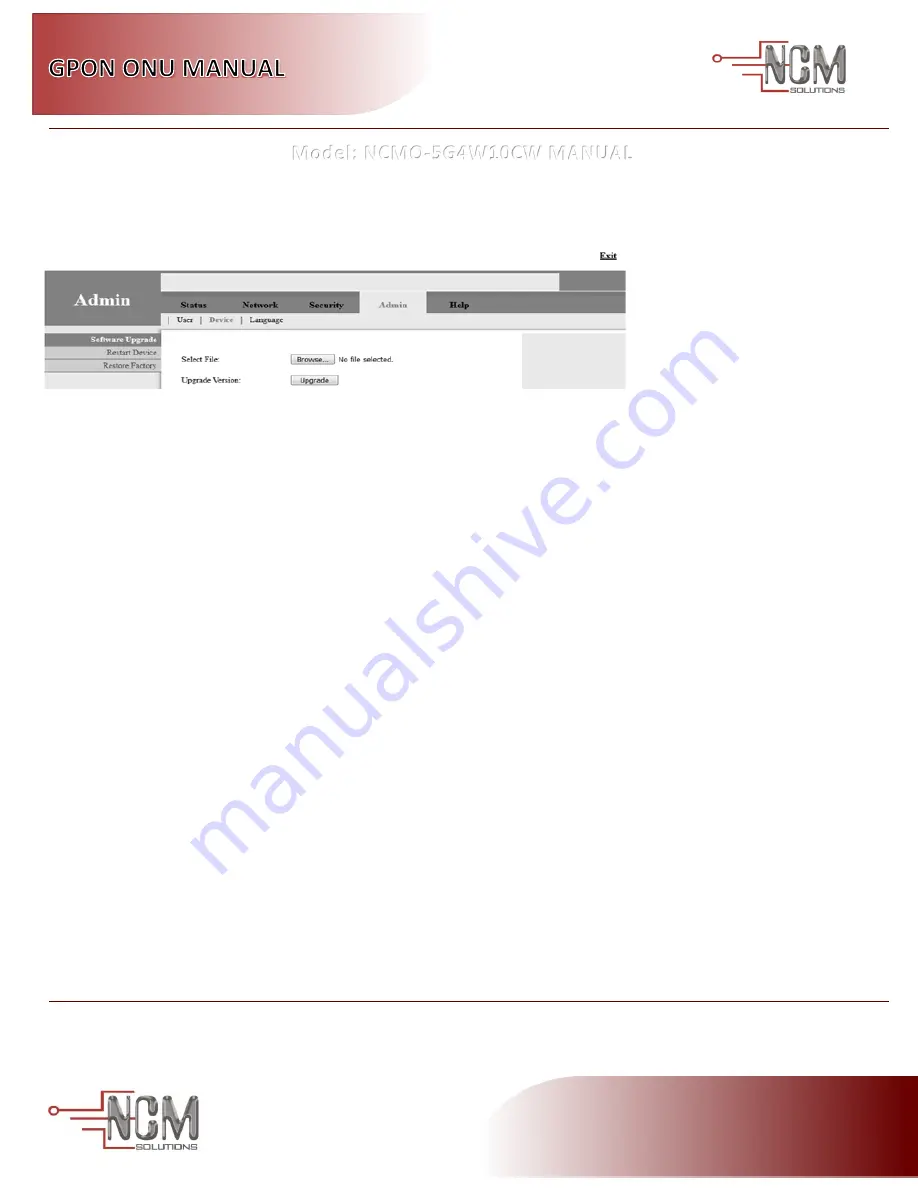
Model: NCMO-5G4W10CW MANUAL
NCM Supplies Inc.
8125 NW 64
th
ST. Miami, Florida 33166
Phone: 305-640-0461 Fax: 305-639-2684
|
www.ncmsupplies.com
Unless otherwise noted, the above specifications reflect typical device performance at stated reference levels in the recommended operating configuration(s).
Specifications are subject to change without notice.
NCMO-5G4W10CW MANUAL (1.1Rev2020) © 2000-2020 NCM Supplies
–
All Rights Reserved
Restore Factory: The operation to restore the device to its factory configuration.Note: About RST button, please press RST
button over 10 seconds until all Panel lights on, than ONU can restore factory default and reboot.
Figure 7 Upgrade
Firmware upgrade
Menu allows user to update the software of the device. Click the “Browse” button to select the software
and then click the “Upgrade” button to update.
Note:
1.
Please do not power off during the upgrade process.
2.
The process of Upgrade will take 2-3 minutes.
Chapter4: Troubleshooting
1. After power, why are all the lights lit?
Reasons: 1) Power connection errors;
2) Power is not normal.
Solution: 1) Check that the power cable is connected;
2) The rear panel of the power supply is turned on.
2. Why does LED of LAN not light?
Reasons: 1) Network cable is damaged or loose connection.
2) Cable type errors.
3) Long lines outside the allowable range.
Solution: 1) Replace the network cable and pay attention to the standard Ethernet cable must be parallel or crossing lines.
3.Why is LED of LOS always blinking?
Reasons: 1) Fiber failure.
2) Center office equipment failure.
Solution: 1) Inspect fiber is connected property, is connected to the correct connector, optical power is normal;
2) Contact your operator.
4. Why does LED of PON flashes instead of always on?
Reasons: 1) Fiber optic connector is loose. 2) Central office equipment failure.
3) Fiber optic connector is dust.
Solution: 1) Inspect fiber is connected property.
2) Cotton ball with alcohol swabbing fiber optic connectors.
3) Contact your operator.



























