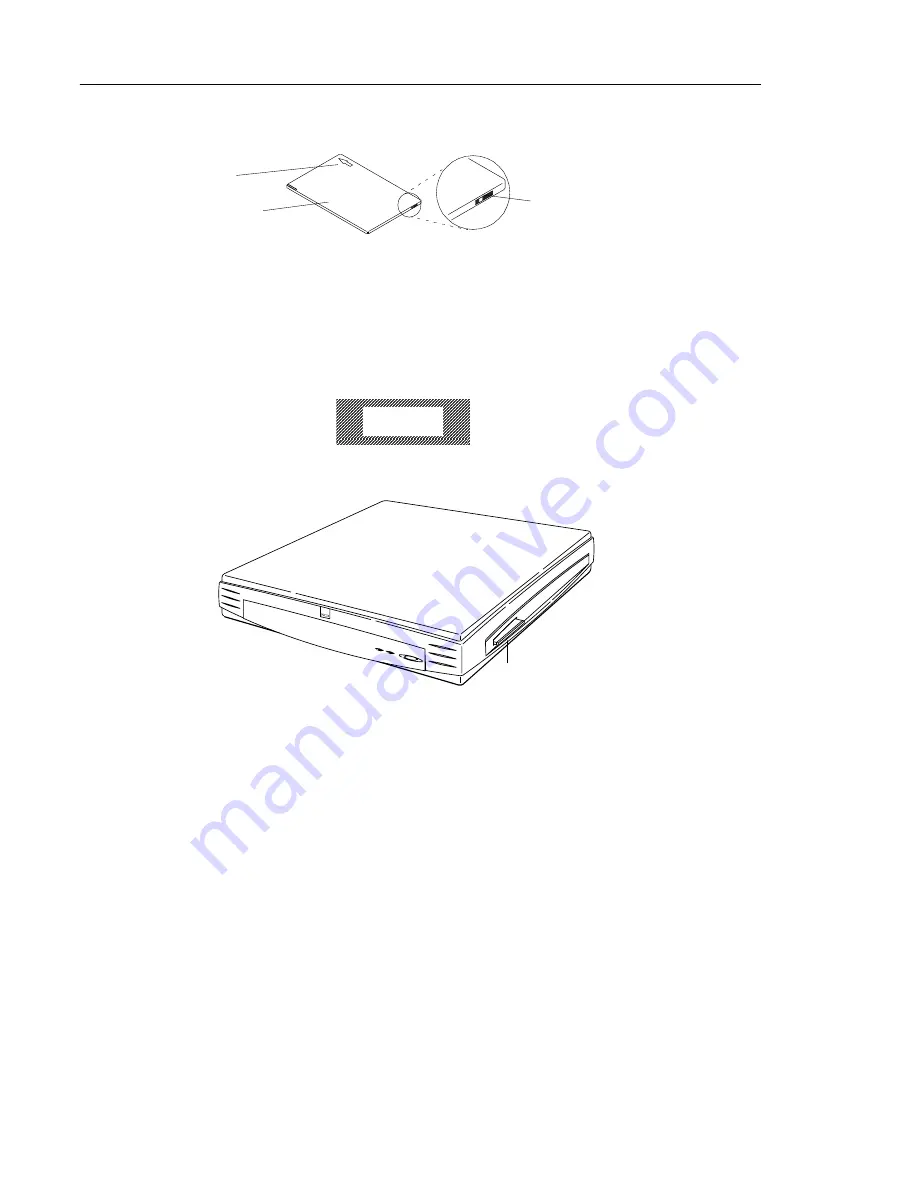
Installing PCMCIA Cards
Installing Optional Equipment in the Monitor Support Base
6-13
Figure 6-11 shows the directional arrow and write protect/enable switch.
To install a
PCMCIA
card:
1. Shut off the
NC
.
2. If your
PCMCIA
card has a write protect switch, set it to
OFF
.
3. With the arrow side facing up, slide the card into the
PCMCIA
slot until
you feel the card make contact with the pins in the socket.
Caution
Do not force the card into the socket. The card should go straight in.
4. Firmly push the card into the socket to seat it. (See Figure 6-12.)
Directional
arrow
Write protect/enable
switch set to off (if
applicable)
Top of card
Figure 6-11 PCMCIA Card Features
Figure 6-12 Inserted PCMCIA Card
PCMCIA card
Summary of Contents for Explora 400 Series
Page 6: ......
























