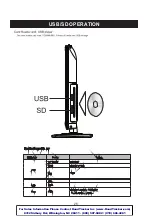Naxa Support and Parts
Product Registration
Please Register your Naxa TV at the following web page.
http://www.naxa.com/index.php/supportcenter/warranty/
Warranty Policy
All warranty returns must have an RMA number provided by a Naxa Customer Support
Representative. An RMA number can be obtained by contacting Naxa’s Customer Support
Department by phone, email or using our online RMA ticketing system at
www.naxa.com
.
http://www.naxa.com/supportcenter/warranty/
Click on the Policy & Terms Tab.
Support
If you have problems with your device, please consult the instructions in this manual. Please also visit
us on the web at www.naxa.com to get up to the minute news, alerts, and documentation for your
device. For additional assistance, please contact Naxa Technical Support.
NAXA Technical Support
2320 East 49th St.Vernon, CA 90058http://www.naxa.com/naxa_support/
Parts
If you need spare parts, you can contact Naxa starting at the following web page.
http://www.naxa.com/supportcenter/spareparts/
Naxa Contact Information
To contact Naxa use the following:
NAXA ELECTRONICS, INC.
2320 E. 49TH STREET
VERNON, CA 90058
Toll Free: (866) 411‐6292
Local: (323) 583‐8883
For Sales Information Please Contact RoadTrucker Inc (www.RoadTrucker.com)
8312 Sidbury Rd.; Wilmington, NC 28411 - (800) 507-0482 / (910) 686-4281