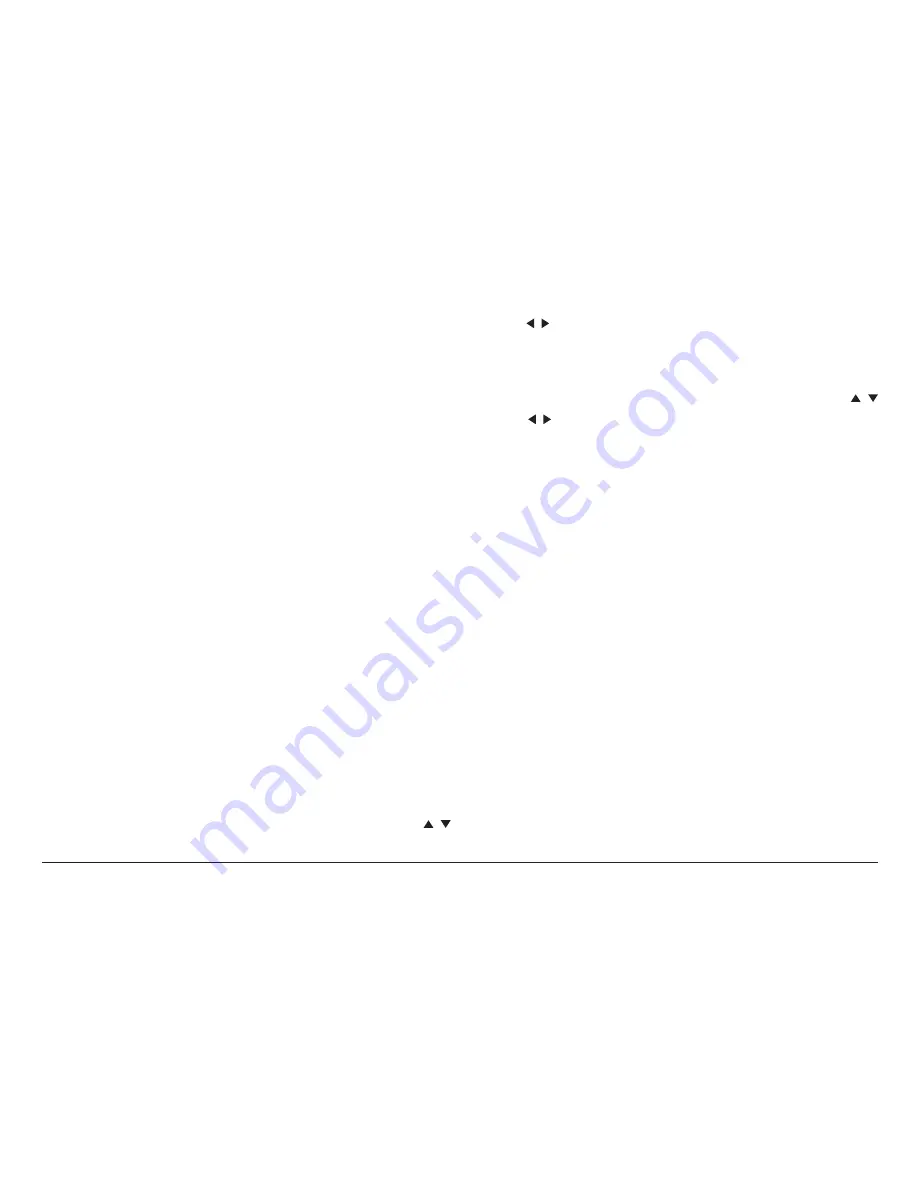
www.naxa.com
Page 15
AV modes.
4. US: Prevent programs from being viewed based on
US TV or MPAA rating guidelines.
5. Canada: Prevent programs from being viewed
based on Canadian English or French guidelines.
6. Reset RRT: Refresh the Rating Region Table if you
are having problems with the US or Canada rating
guidelines.
7. Unrated: Enable or disable the ability to watch un-
rated programs.
Channel
1. Air/Cable: Set to Air if you are using an antenna
like the ones provided to receive over-the-air TV
broadcasts. Set to cable if you are connecting to a
Cable TV system.
2. Auto Scan: Automatically finds all TV stations with
a signal and saves them to the channel list. Note:
use this Auto Scan feature whenever you move the
TV to a different geographic location.
3. Favorite: Add channels to the Favorites list. Press /
and / to browse the channel list, then press ENTER to
mark/unmark a channel as a Favorite.
4. Show/Hide: Choose whether a channel will be select-
able when tuning with the CH+/CH- keys. Press /
and / to browse the channel list, then press ENTER
to mark/unmark a channel as hidden.
L
L
You can still tune to a hidden channel di-
rectly with the numeric keypad.
5. DTV Signal: Displays the signal quality of the cur-
rent channel.
Summary of Contents for NT-70
Page 21: ...www naxa com Page 21...
Page 22: ......








































