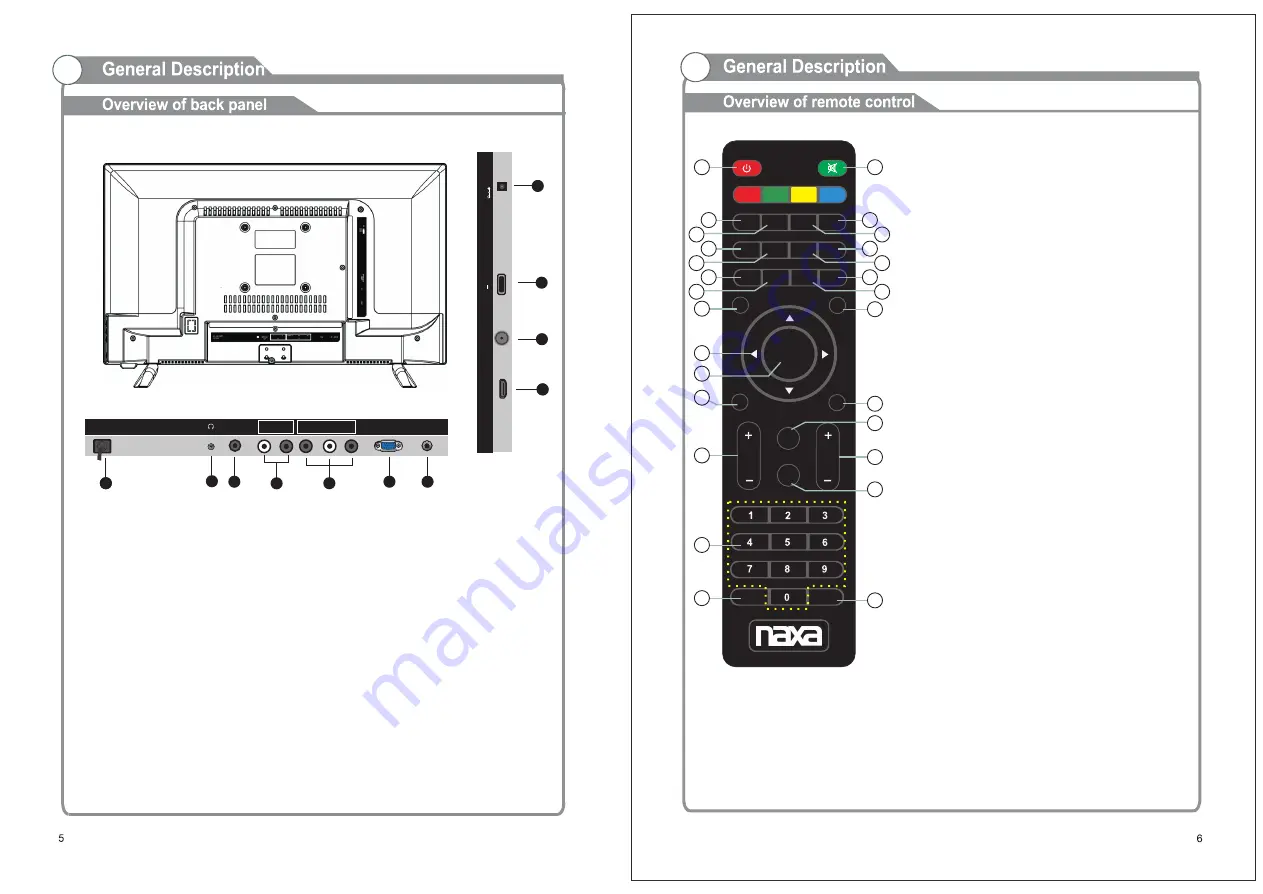
1. Power input
2. EARPHONE
Connect a set of phone for private
listening.
3. COXIAL
Connect to a Digital Audio device.
4. AUDIO L/R
Audio input for external device, such
as a camcorder or VCR.
5. Y(CVBS)/Pb/Pr
Connect video.
6. VGA
Connect to the video output jack on
your PC.
7. PC AUDIO
Audio input for external devices.
8. HDMI
Connect to the HDMI jack of a device
with a HDMI output.
9. ANTENNA INPUT
Connect to an antenna or cable
NTSC & ATSC.
10. USB
USB input
11. Power input (DC).
+
+
0
MUTE
LOCK
INFO
MTS
SLEEP
ADD/ERASE
CC
FREEZE
TIME
LIST
EPG
FAV
FAV +/-
ENTER
EXIT
RETURN
VOL
CH
MENU
SOURCE
S.MODE
P.MODE
-/--
ZOOM
STANDBY
FAV
FAV
18
19
15
1
2
16
20
22
23
24
25
27
3
4
5
6
7
8
9
10
11
12
13
14
17
21
26
AC 100-240V~
50/60Hz
AC 100-240V~
50/60Hz
IN
R
L
Pb
CVBS/Y
IN
Pr
H
D
M
I
R
F
U
S
B
(5V
500mA)
1
1
2
3
8
10
4
9
5
COAX
OUT
PC AUDIO
VGA
6
7
POWER
INPUT
DC
12V
11
1. STANDBY:
Turn the TV on/off.
2. MUTE:
Press to mute the sound.
3. SLEEP:
Set the sleep timer.
4. FAV :
Select favorite channels.
5. FAV +/-:
Press to watch next / previous favorite program.
6. ADD:
Add this program to the favorite channels list.
ERASE:
Delete this program from the favorite channels list.
7. LOCK:
Press to display the Lock menu.
8. Time:
Press to display current time.
9. LIST:
Press to display the TV program list.
10. FREEZE:
Press t
o
freeze the screen.
11. EPG:
Press to display the EPG menu.
12. INFO:
Display channel information.
13. CC:
Press to display the closed caption.
14. MTS:
Press to select the audio channels.
15. MENU:
TV system setup.
16. SOURCE:
Press to change input source.
17. ARROW buttons:
Use to move cursor up/down/left/right.
18. ENTER:
Validation key.
19. EXIT:
Press to exit menu.
20. ZOOM:
Press to change the screen scale.
21. S.MODE:
Press to cycle through the different
sound settings.
22. VOL +/-:
Press to increase/decrease the sound level.
23. CH+/-:
Press to scan through channels.
24. P.MODE:
Press repeatedly to cycle through the available
video picture modes.
25. Number key (0-9):
Press 0-9 to select a TV channel
directly when you are watching TV. The channel changes
after several seconds
26. -/--:
Press this button to enter a program number for
multiple program channel such as 2-1, etc.
27. RETURN:
Return to the previous channel viewed.
Summary of Contents for NT-2500
Page 1: ...25 CLASS WIDESCREEN FHD TV MODEL NO NT 2500...
Page 12: ...17 18...
















